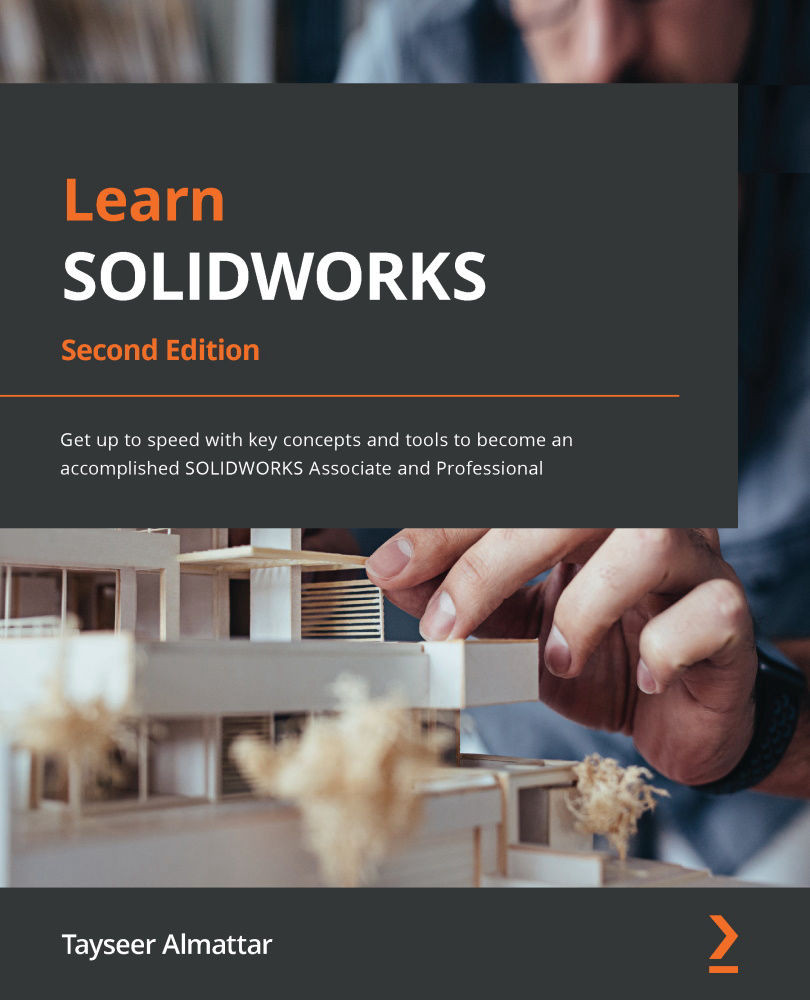Trimming in SOLIDWORKS sketching
Trimming in SOLIDWORKS allows us to easily remove unwanted sketch entities or unwanted parts of sketch entities. This makes it easier for us to create complex sketches. In this section, we will cover what trimming is, why we use trimming, and how to use trimming within SOLIDWORKS.
Understanding trimming
Trimming allows us to delete parts of sketches that are unwanted. This makes it easier to create complex sketches that go beyond the standard sketch commands. This is because it makes it easier to utilize segments from different sketching commands. To explore this further, let's examine the following sketch and how the trimming command can help create it:
Figure 4.33 – Trimming allows us an easy or alternative way to sketch this
We can start this simple sketch by sketching two circles, as shown in the following figure. After that, we can trim/remove the interfering parts to get our desired shape: