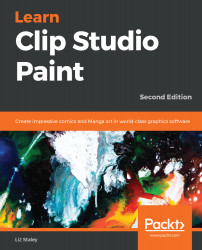We touched on the Material palette a little in Chapter 7, Using 3D Figures and Objects, but we concentrated specifically on the 3D assets of the Material Library in that chapter. We can also save 2D art to the Material Library for use later as patterns, designs, backgrounds, and more.
In this section, we are going to take a design and save it to the Material Library so that it can be used as a design on a character's shirt. First, though, let's take a look at the Materials Library categories, which are shown in the following screenshot:

In the left-hand side of the palette is a list of the different categories of materials. These are Color Pattern, Monochromatic pattern, Manga material, Image material, 3D, and Download. The following is a description of each of these categories:
- Color Pattern contains patterns and background assets...