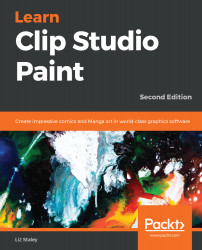Program preferences allow us to set up Clip Studio Paint in a way that facilitates how we work. This also allows us to change the program operations so that they don't tax computer resources. There are technically four sets of preferences in the Clip Studio Paint program: Preferences, Shortcut Settings, Modifier Key Settings, and Command Bar Settings. You can find all of these options under File in the menu at the top of the program screen:

In this section, we will be discussing the options found under the File | Preferences option. In the next section of this chapter, we will discuss the Shortcut Settings and Modifier Key Settings. In the section after that, we will discuss the Command Bar Settings. So, let's get started on the Preferences menu.