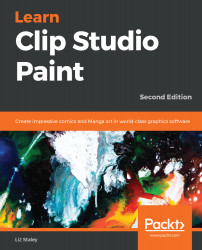Wow, that was a lot of information about rulers! I hope that you learned some great new tips and tricks that will help you with your digital art creation in the future.
In this chapter, we learned how to work with the basic rulers of Clip Studio Paint, as well as the Focus, Parallel, and Symmetry rulers. We created one-point, two-point, and three-point perspective rulers, and learned how to use the direct drawing tools with them. We learned how to make rulers active or inactive, and how to use the Snapping settings. Finally, we learned about grids and guides.
In the next chapter, we're going to enter a new dimension: the third dimension! Keep reading to learn more about how to use 3D figures and objects in Clip Studio Paint.