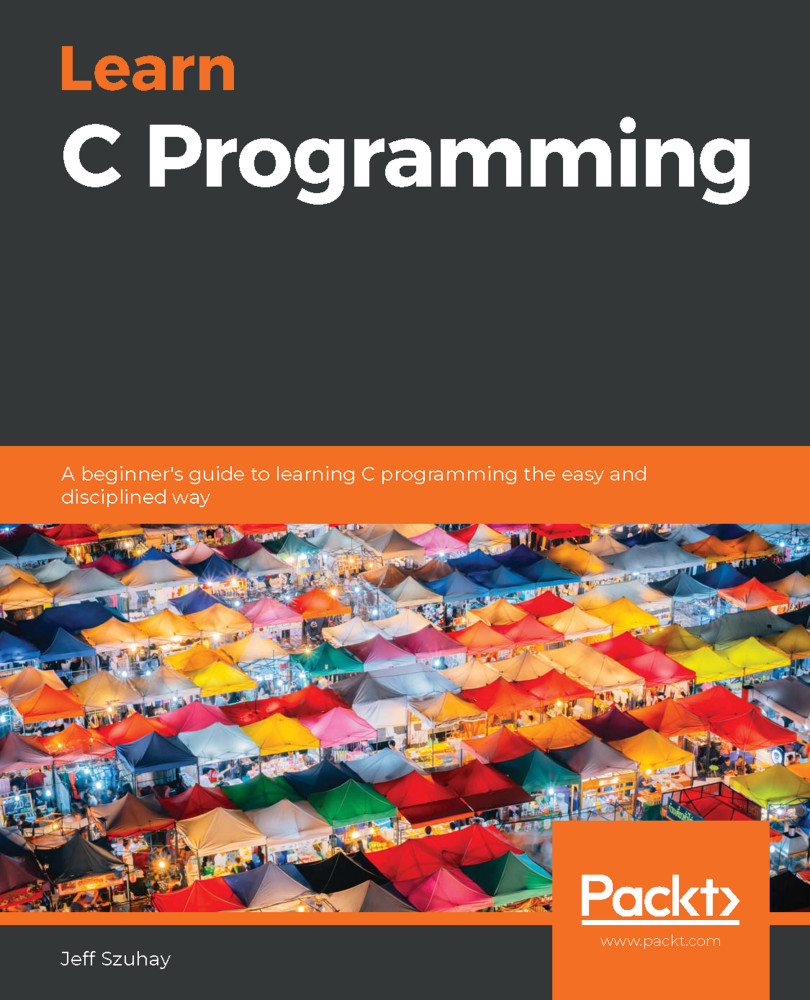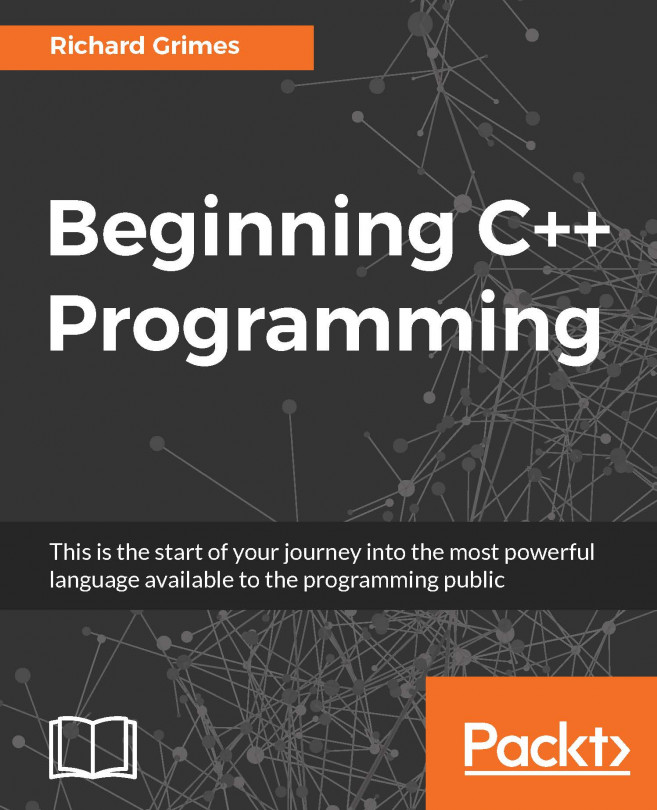The compiler is a program that takes input source code files – in our case, .c and .h files – translates the textural source code found there into machine language, and links together all the predefined parts needed to enable the program to run on our specific computer hardware and OS. It generates an executable file that consists of machine language.
Machine language is a series of instructions and data that a specific CentralProcessingUnit (CPU) knows how to fetch from the program execution stream and execute on the computer one by one. Each CPU has its own machine language or instruction set. By programming in a common language, such as C, the programmer is shielded from the details of machine language; that knowledge is embodied in the compiler.
Sometimes, assembler language is called machine language, but that is not quite accurate since assembler language still contains text and symbols, whereas machine language is only binary numbers. Very few people today have the skills to read machine language directly; at one time, many more programmers were able to do it. Times have changed!
When we compile our programs, we invoke the compiler to process one or more source files. The result of this invocation is either a success and an executable file is generated or it will identify the programming errors it found during compilation. Programming errors can be a simple misspellings of names or omitted punctuation, to more complex syntax errors. Typically, the compiler tries to make sense of any errors it finds; it attempts to provide useful information for the problem it found. Note that try and attempts are merely goals; in reality, the compiler may spew many lines of error messages that originate from a single error. Furthermore, the compiler will process the entire source code when invoked. You may find many different errors in different parts of the program for each compiler invocation.
A complete, runnable program consists of our compiled source code – the code we write – and predefined compiled routines that come with the OS – code written by the authors of the OS. The predefined program code is sometimes called the runtime library. It consists of a set of callable routines that know how to interact in detail with the various parts of the computer. For example, in Hello, world!, we don't have to know the detailed instructions to send characters to the computer's screen – we simply call a predefined function, printf();, to do it for us. printf() is part of the C runtime library, as are many other routines, as we will see later. The way in which one v sends text to the console is likely different from any other OS, even if they both run on the same hardware. So, the programmers are shielded not only from the minutia of machine language, but they are also shielded from the varying implementation details of the computer itself.
It follows from this that for each OS, there is a compiler and a runtime library specific to it. A compiler designed for one OS will most likely not work on a different OS. If, by chance, a compiler from one OS just happens to or even appears to run on a different OS, the resulting programs and their executions would be highly unpredictable. Mayhem is likely.