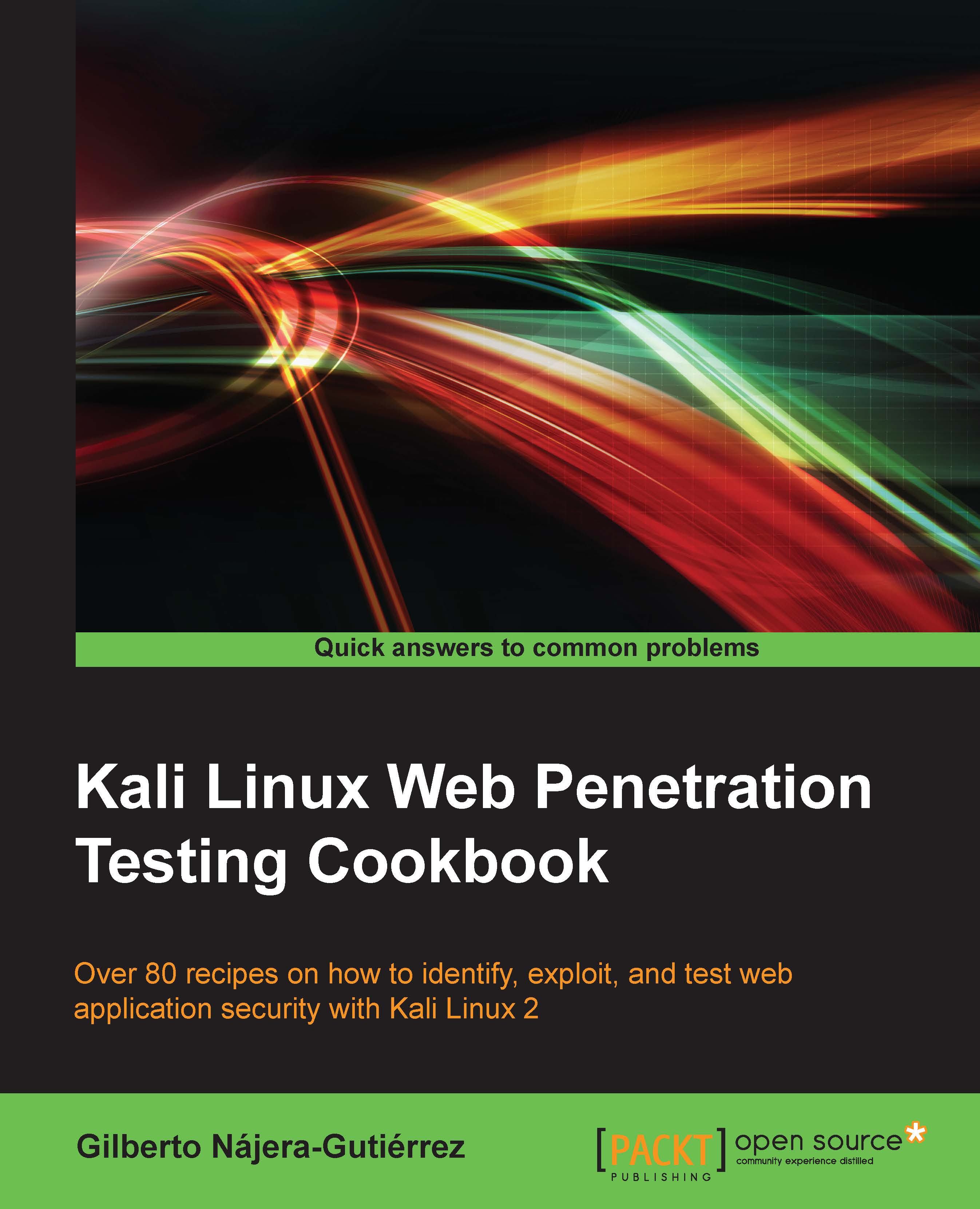Downloading a page for offline analysis with Wget
Wget is a part of the GNU project and is included in most of the major Linux distributions, including Kali Linux. It has the ability to recursively download a web page for offline browsing, including conversion of links and downloading of non-HTML files.
In this recipe, we will use Wget to download pages that are associated with an application in our vulnerable_vm.
Getting ready
All recipes in this chapter will require vulnerable_vm running. In the particular scenario of this book, it will have the IP address 192.168.56.102.
How to do it...
Let's make the first attempt to download the page by calling Wget with a URL as the only parameter:
wget http://192.168.56.102/bodgeit/
As we can see, it only downloaded the
index.htmlfile to the current directory, which is the start page of the application.We will have to use some options to tell Wget to save all the downloaded files to a specific directory and to copy all the files contained in the URL that...