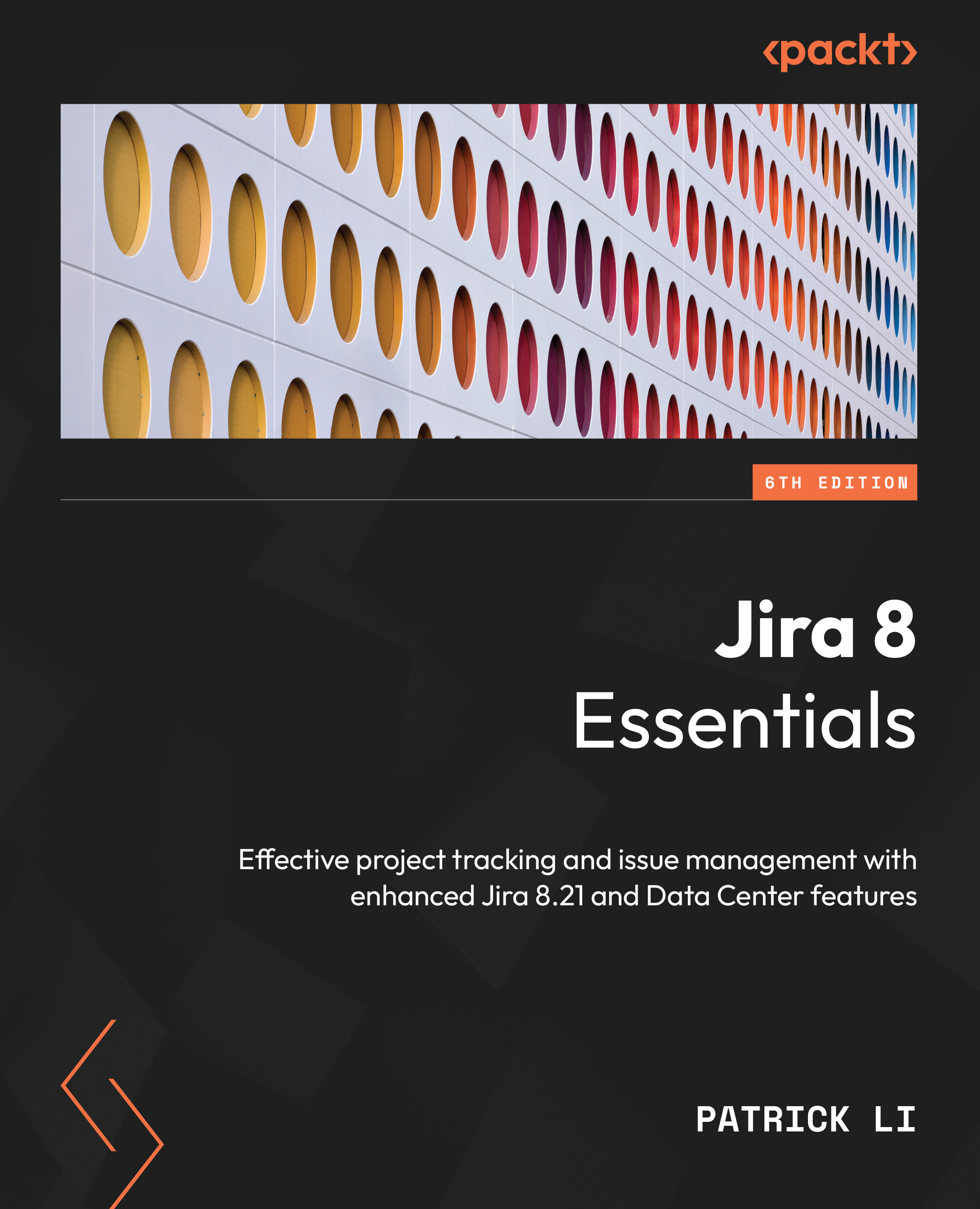Mail servers
For Jira to communicate with emails, you need to configure or register your mail servers in Jira. There are two types of mail servers you need to configure:
- Outgoing: This is used by Jira to send emails out to users. Jira supports SMTP mail servers.
- Incoming: This is used by Jira to retrieve emails from users. Jira supports POP and IMAP servers.
The following diagram shows how Jira interacts with various mail servers:
Figure 8.1 – Mail servers
We will start with outgoing mail servers to see the different options we have to configure Jira to send emails to users, customize the email’s contents, enable SSL for additional security, and finally, send a test email.
Working with outgoing mail
To configure the outgoing SMTP server, you will need the Jira system administrator’s global permission (the user that was created during the initial setup is a system administrator). Perform the following steps to manage...