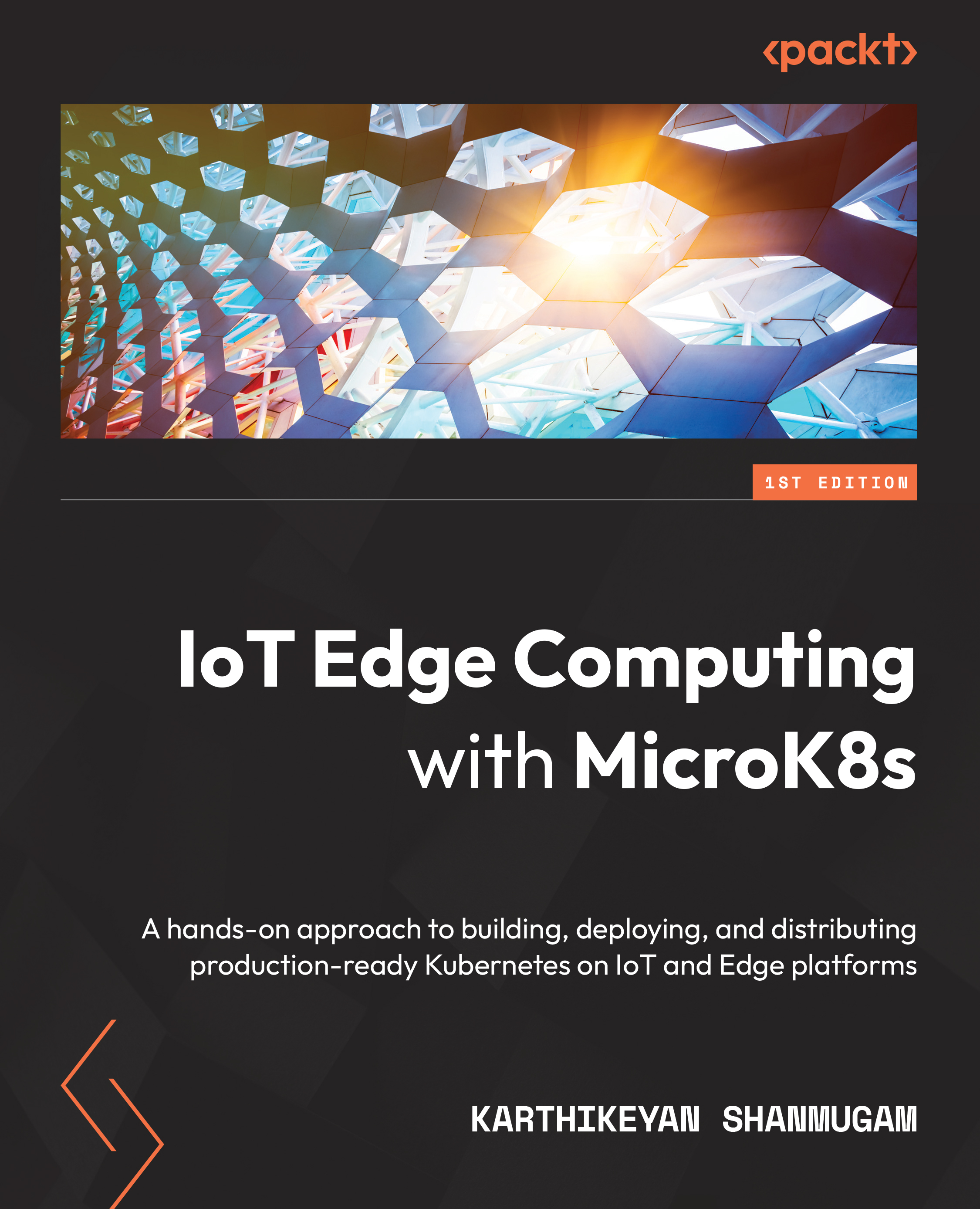Accessing the Kubeflow dashboard
The Kubeflow dashboard gives you easy access to all the Kubeflow components installed on the cluster. Point your browser to http://10.64.140.43.nip.io (the URL that we set earlier) to be taken to the login screen, where we can input admin as the username and admin as the password (we set these components up previously).
The Welcome page should appear. Clicking Start Setup will lead you to the Create namespace screen. When you enter the namespace and click the Finish button, the dashboard will appear, as shown in the following screenshot:
Figure 9.17 – Kubeflow dashboard
Great! We have just installed Kubeflow.
Now that Kubeflow has been installed and is operational, let’s learn how to translate an ML model into a Kubeflow pipeline.