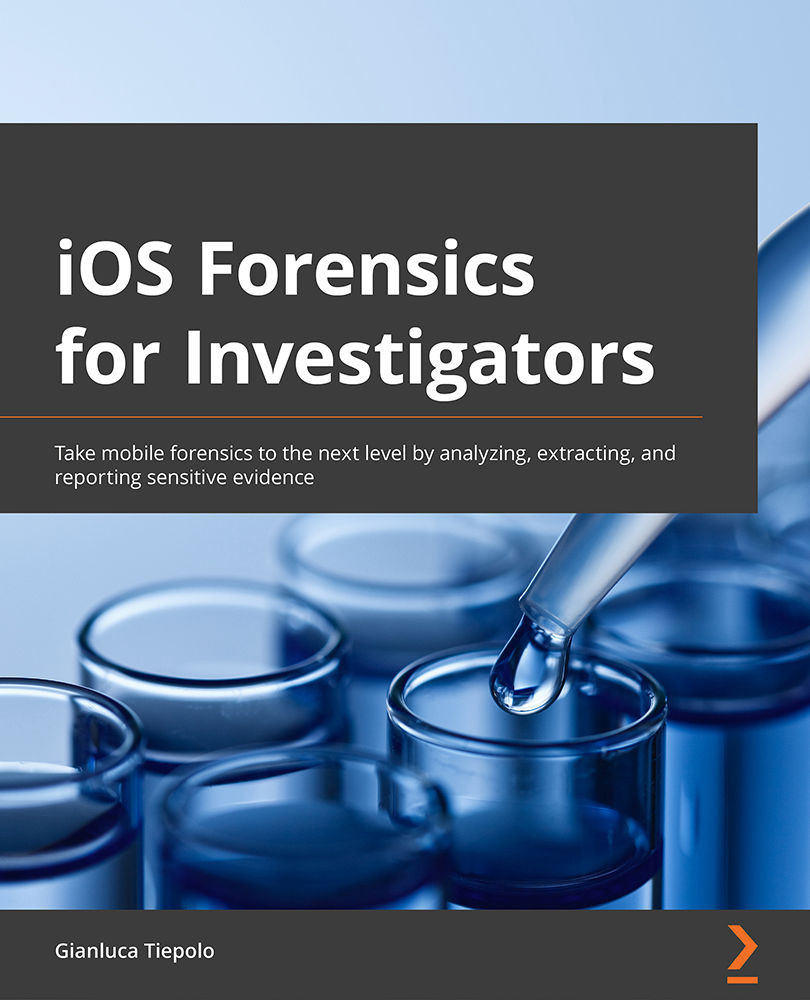Introducing iOS applications
In Chapter 1, Introducing iOS Forensics, we learned where iOS applications are stored and how their data is structured into containers. We're going to build on that knowledge to learn how to get a list of all the apps that are stored on a device and how to locate the data container, which is where most of the artifacts are stored.
Every time an application is installed on a device, iOS generates a global unique identifier (GUID) that uniquely represents the application. This GUID is also used in the path to the application's containers:
- The application bundle container, which stores the app itself, is located at
/private/var/containers/Bundle/Application/<app-GUID>/. - The application data container is located at
/private/var/mobile/Containers/Data/Application/<app-GUID>/.
In this chapter, we're going to focus on data containers, which typically have the following directory structure: