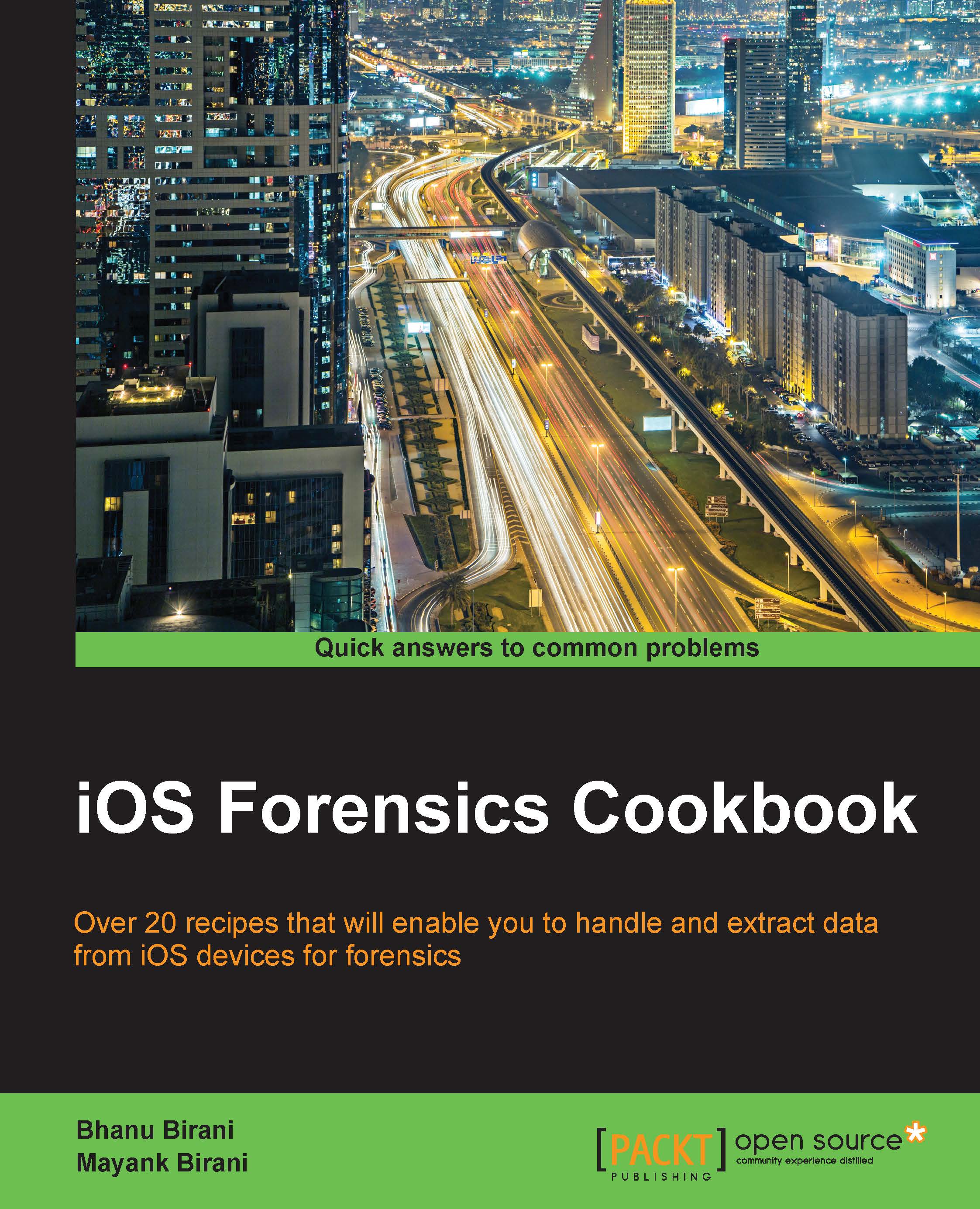Exploring iExplorer
iExplorer is a tool that allows you to access almost everything on the device. You can migrate music, photos, messages, apps, and so on. It is a paid tool, and it allows you to analyze your device and the data in-depth. You can export and extract almost every sort of file from the device; it also allows you hassle-free access to all your application files where the data can be read.
How to do it...
Perform the following steps to explore devices using the iExplorer tool:
Download the latest iExplorer version for Mac from https://www.macroplant.com/iexplorer/download-ie3-mac.
Now go to your
Downloadsfolder and initiate the installation process.
Then, drag iExplorer to the
Applicationsfolder. You can also pin the application on your dock. The iExplorer icon should look similar to the following screenshot:
Now, our installation process is completed. We will now see how to extract and browse our iTunes backups. This tool has a seamless way to parse your old iTunes backups, which...