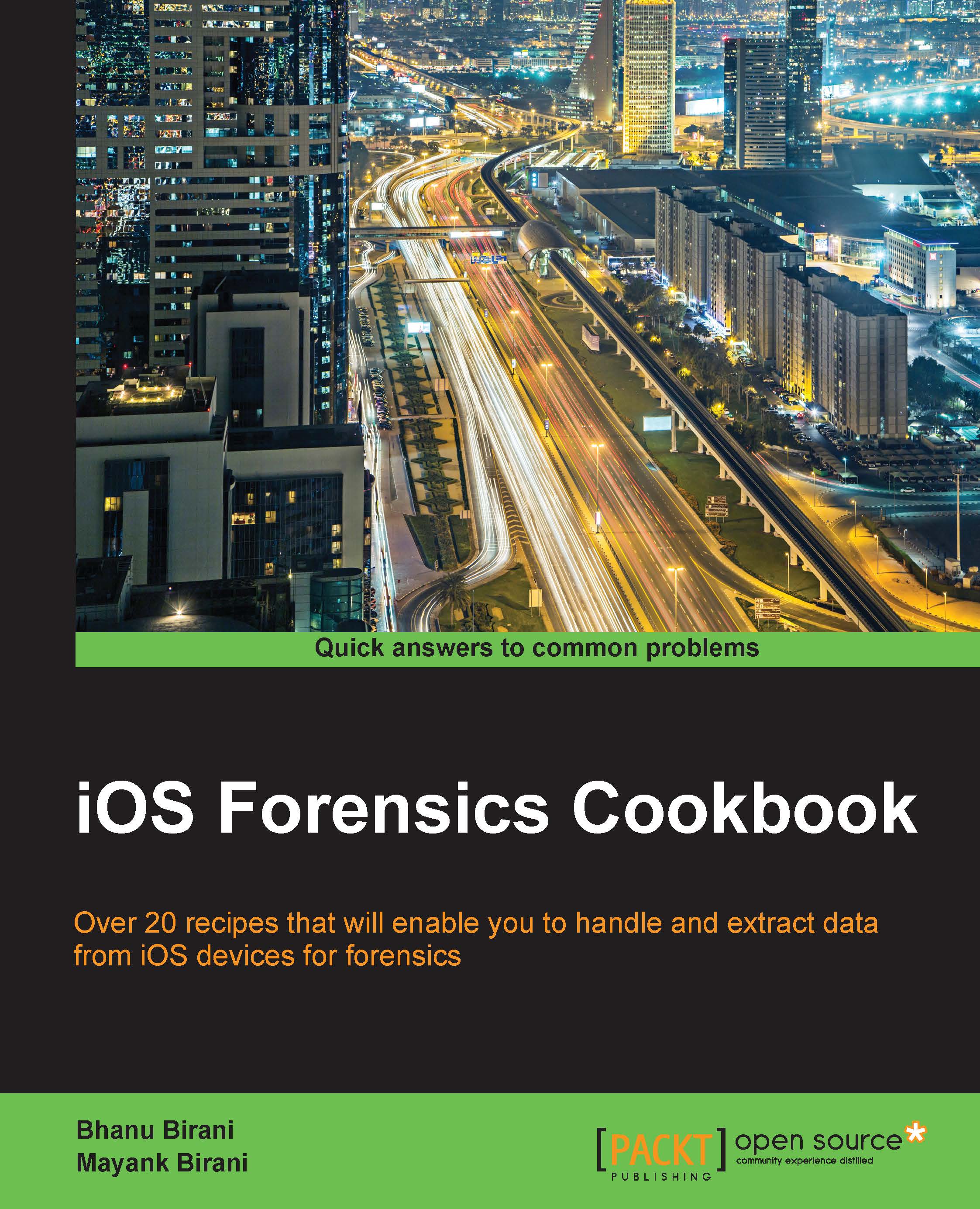Integrating with LinkedIn
Now, we'll use Social.framework to integrate LinkedIn into our application.
Getting ready
For LinkedIn integration, we will continue with the preceding project. Open the project and redesign the storyboard. Add another button with the Facebook and Twitter buttons. Drag one more view controller from the inspector element and drop it on the canvas. Design the new view according to the following screenshot. There, we have two labels, two buttons, and one text view.

How to do it...
- Add a new class for the new view (for example,
LinkedinViewController). Make a connection for the UI element, and ourLinkedinViewController.hfile looks like the following screenshot: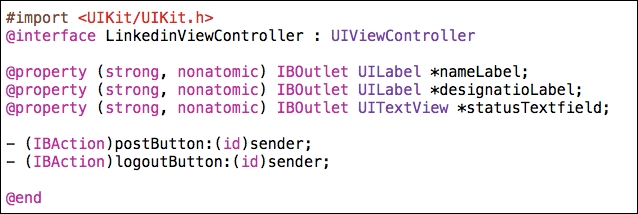
- Now, we need to register our app on the LinkedIn developer site. Go to https://www.linkedin.com/secure/developer and add your application. There we will get an API key and secret key, which will need in our code.
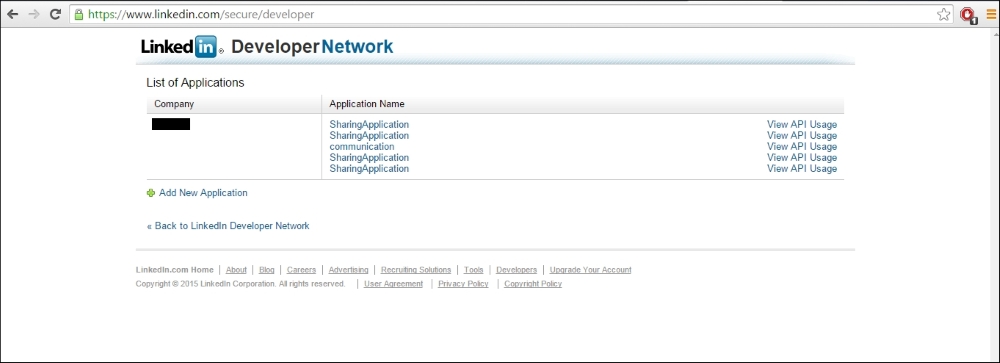
- After registering our app, we need to download the third-party library for integration of LinkedIn...