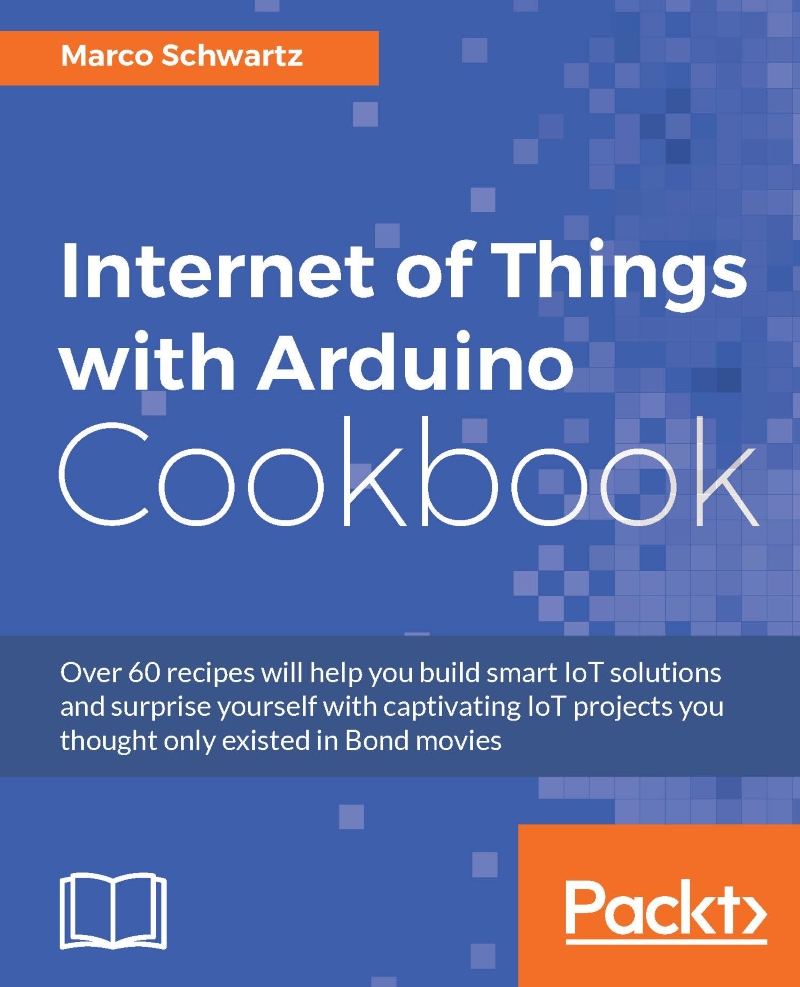Setting up the Arduino development environment
In this first recipe of the book, we are going to see how to completely set up the Arduino IDE development environment, so that you can later use it to program your Arduino board and build Internet of Things projects.
How to do it…
The first thing you need to do is to download the latest version of the Arduino IDE from the following address:
https://www.arduino.cc/en/Main/Software
This is what you should see, and you should be able to select your operating system:

You can now install the Arduino IDE, and open it on your computer. The Arduino IDE will be used through the whole book for several tasks. We will use it to write down all the code, but also to configure the Arduino boards and to read debug information back from those boards using the Arduino IDE Serial monitor.
What we need to install now is the board definition for the MKR1000 board that we are going to use in this book. To do that, open the Arduino boards manager by going to Tools | Boards | Boards Manager. In there, search for SAMD boards:

To install the board definition, just click on the little Install button next to the board definition.
You should now be able to select the Arduino/GenuinoMKR1000 board inside the Arduino IDE:

You are now completely set to develop Arduino projects using the Arduino IDE and the MKR1000 board. You can, for example, try to open an example sketch inside the IDE:

How it works...
The Arduino IDE is the best tool to program a wide range of boards, including the MKR1000 board that we are going to use in this book. We will see that it is a great tool to develop Internet of Things projects with Arduino. As we saw in this recipe, the board manager makes it really easy to use new boards inside the IDE.
See also
These are really the basics of the Arduino framework that we are going to use in the whole book to develop IoT projects.