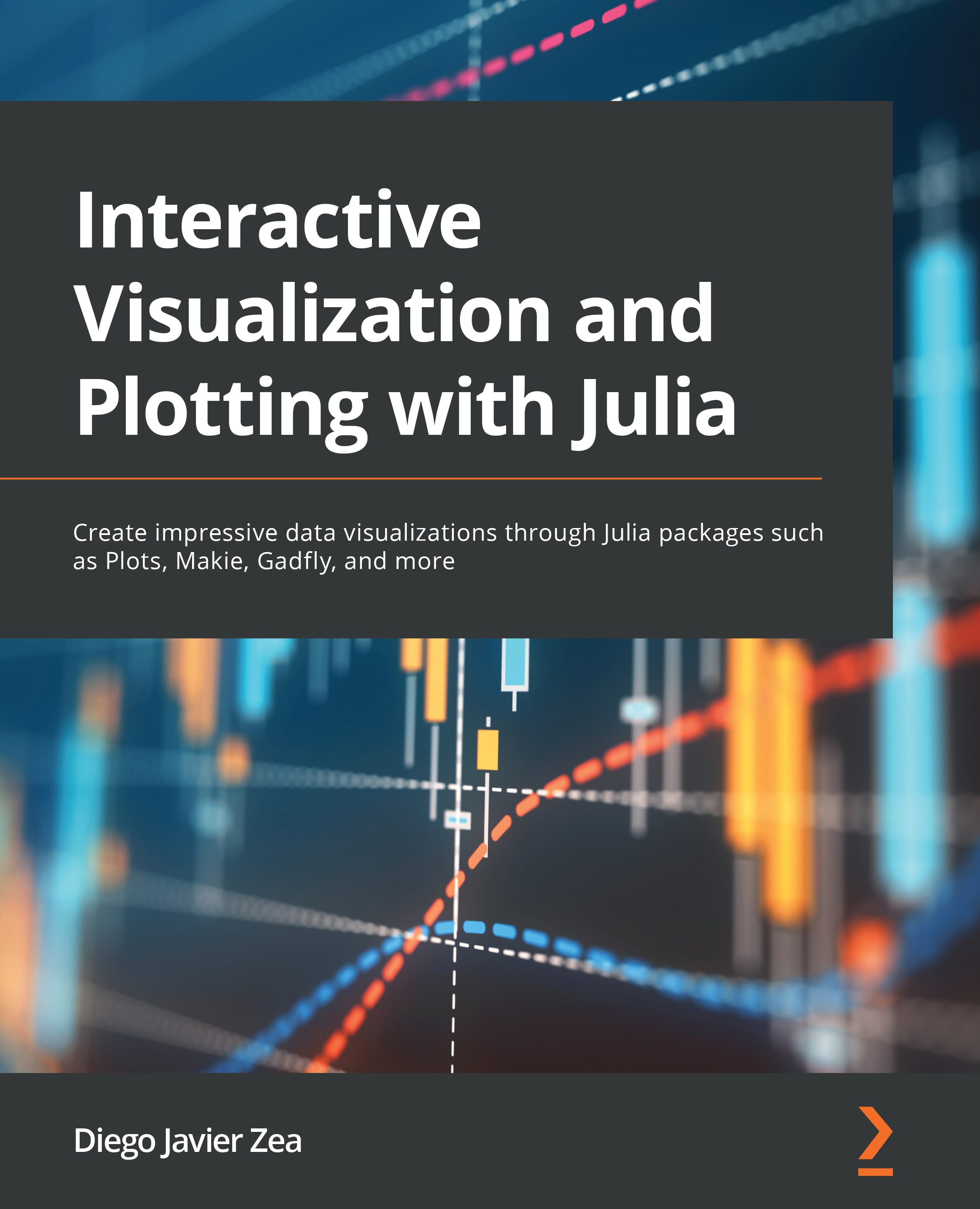Plotting bivariate distributions and regressions
The easiest way to see how two variables are related is by creating a scatter plot, especially with few samples. We can assign one of the variables to the x axis and the other to the y axis. However, when the number of samples is high, the points overlap, making it hard to know the point density in different plot regions. If the number of points is not too high, adding some transparency can alleviate this problem. You can quickly achieve this in Plots and StatsPlots by setting the alpha keyword argument of the scatter function to a value that’s lower than one (fully opaque) but greater than 0 (fully transparent). Nevertheless, a better way to solve this problem is to create a plot that approximates the joint probability distribution of the two variables. The most common ones are the bi-dimensional versions of histograms and density plots.
We can create a bi-dimensional histogram using the histogram2d function from Plots and...