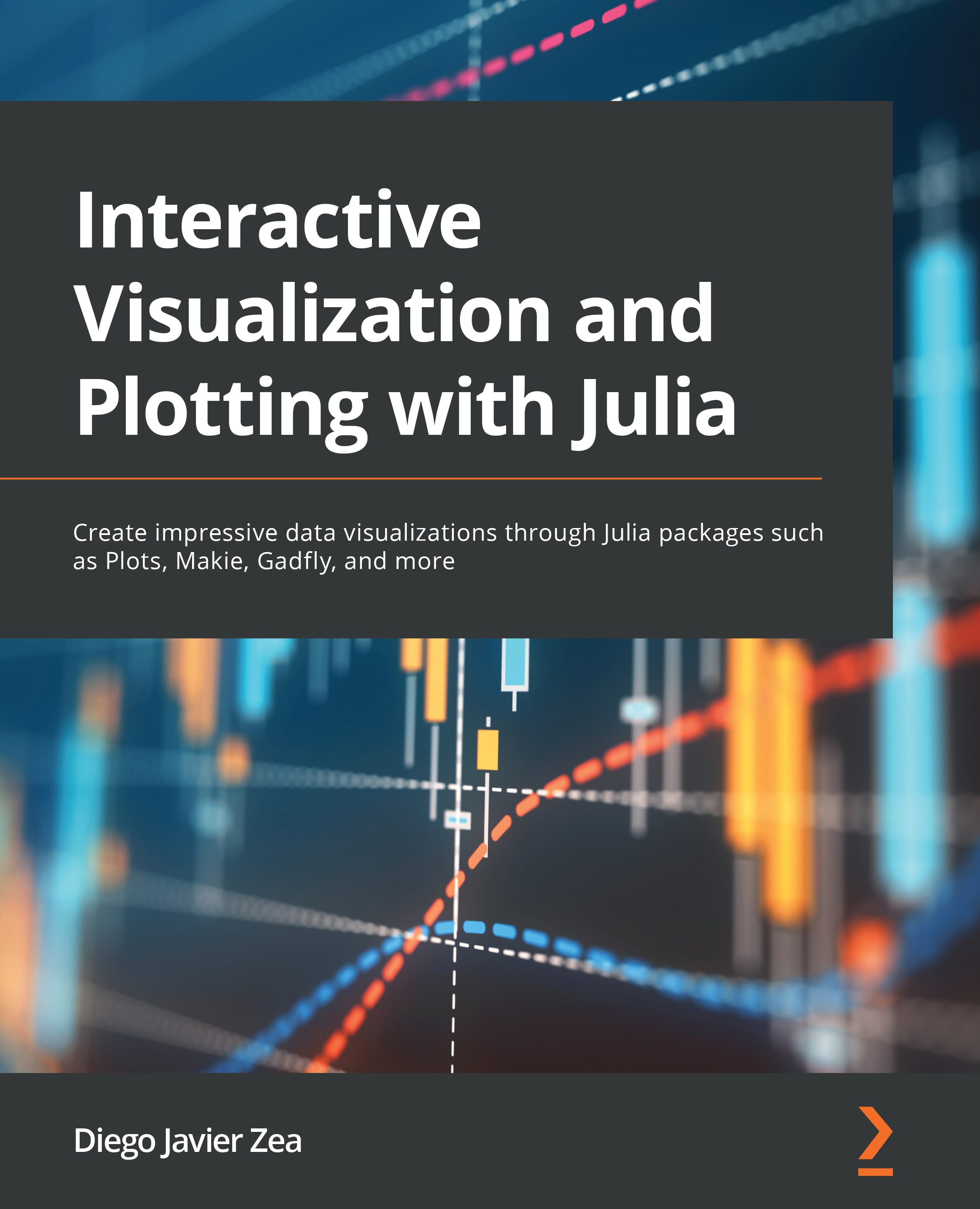Understanding Makie’s layout system
We have already used some of Makie’s layout capabilities in the Interactive and reactive plots with Makie section of Chapter 3, Getting Interactive Plots with Julia. In this section, we will further discuss them. As we mentioned in the Knowing the components of Makie’s figures section of Chapter 10, The Anatomy of a Plot, a Figure object contains a GridLayout to indicate how to place the different layoutables in the final figure. Makie layoutables can be subplots, as in the case of Plots, or even other objects such as sliders and text, as shown in the example from Chapter 3, Getting Interactive Plots with Julia. Makie’s design gives us a lot of freedom when conceiving the arrangement of the different parts of the figure.
We can assign elements to one or multiple cells of a grid layout using the indexing syntax. For example, indexing a Figure object will select the indicated positions for its inner grid layout. We can...