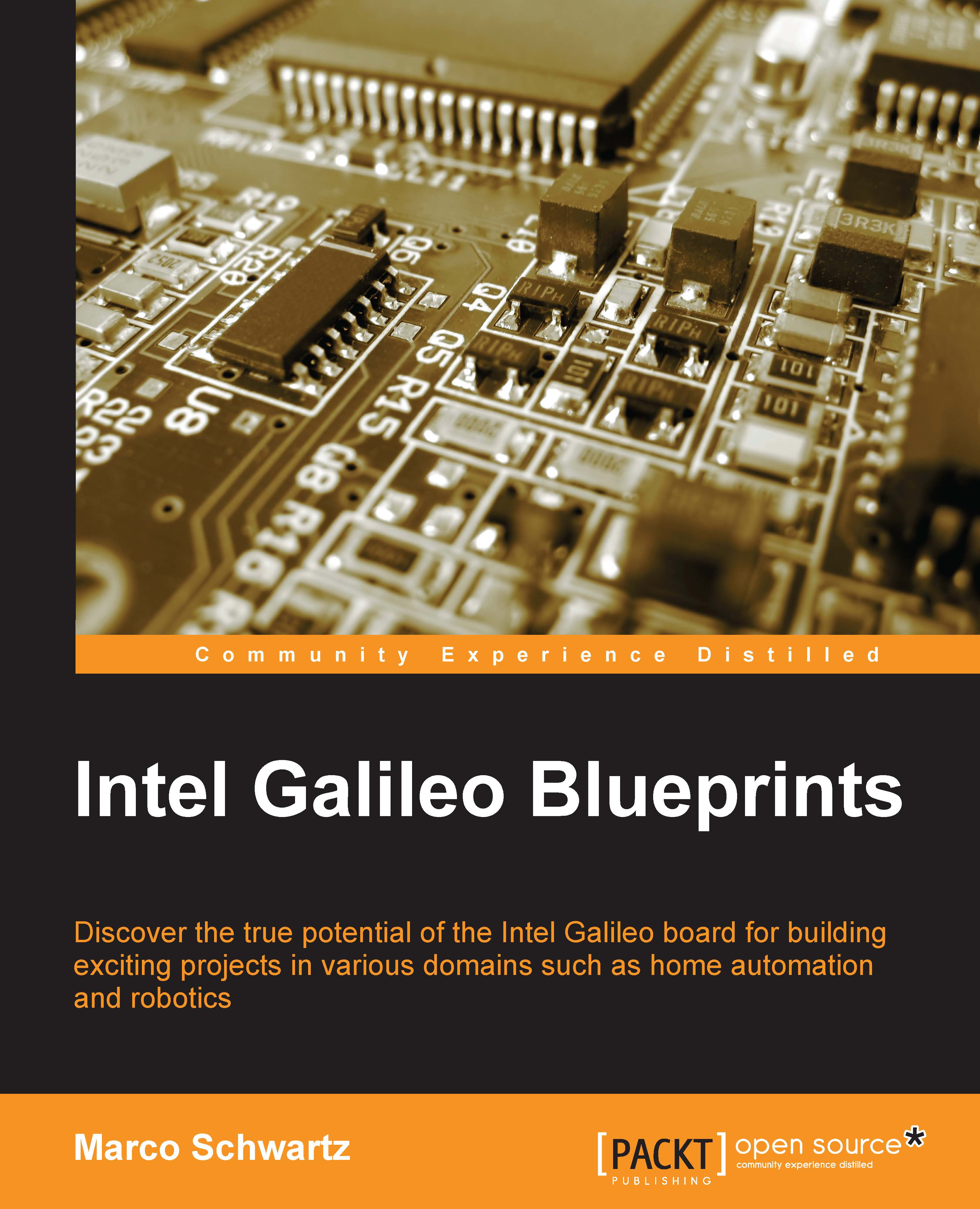Installing the Linux image
The first thing that we should work on is the Linux image. We need to install the Linux image to access the board remotely. This is a special distribution to access the Internet of Things (IoT) functions of the board.
To do so, connect the Ethernet cable between the Galileo board and your router, as shown in the following image:

You need to perform the following steps for the installation:
- After connecting to the Ethernet, download the Linux image from the following link:
- When the download is complete, unzip the files in a folder.
- Then, insert the SD card in your computer via a MicroSD adapter.
- Follow the instructions on the official Intel page, depending on your operating system:
- For mac users, you can refer to this tutorial:
https://software.intel.com/fr-fr/programming-blank-sd-card-with-yocto-linux-image-os-x
- For Linux users, instructions can be found here:
https://software.intel.com/fr-fr/programming-blank-sd-card-with...
- For mac users, you can refer to this tutorial: