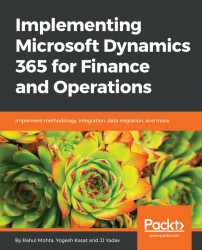Dynamics 365 data integrator
Microsoft Dynamics 365 offering combines CRM and ERP services into a single offering, with a promise that these individual applications are Intelligent applications that work smarter together. The following diagram shows Microsoft vision of how different applications Dynamics 365 will be integrated:

As shown, a common platform serves as an integration service between various applications. These integrations will enable breaking down silos of data, enable collaboration, automate workflows, and unify the business front office and back office applications. With the help of these integrations, a business user in Dynamics 365 for Sales who initiated the quote will be able to see the order status and fulfillment details without leaving the sales system he always uses.
The Dynamics 365 Data Integration feature enables the flow of data between Dynamics 365 for Sales, Dynamics 365 for Finance and Operations, and other products through Common Data Service. In this section...