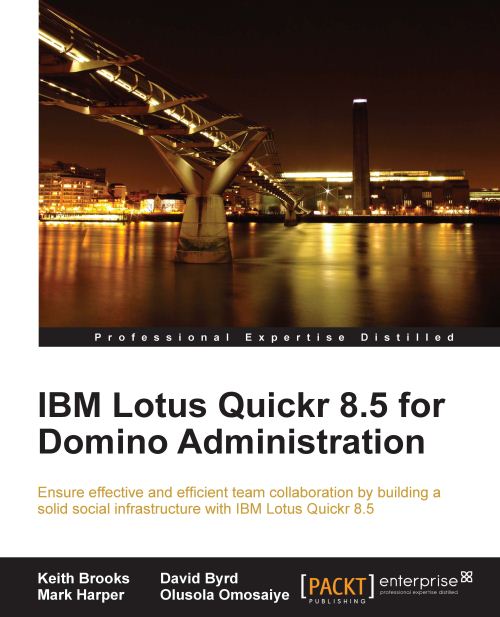Leveraging policies with the connectors
After the base installation of the Quickr connectors, features exist allowing the assignment of local policies to the workstation, to manage various preferences, pre-configure servers, and pre-configure places. The preference settings cover all of the visible values available in the connector preference interface. These include items such as the default authentication type and whether the passwords are to be saved by default.
The ability to administratively control the defined places on the connectors is a very powerful service. For example, the organization could have a set of places that should be made available to all end users as part of the deployment.
The policy interface for the Lotus Quickr connectors is managed by the QuickrCfg.exe command. The default configuration filename is QuickrCfg.xml.
The basic command syntax for the QuickrCfg.exe command is as follows:
QuickrCfg.exe [Primary command function (ie import/export)] [Option to apply to command...