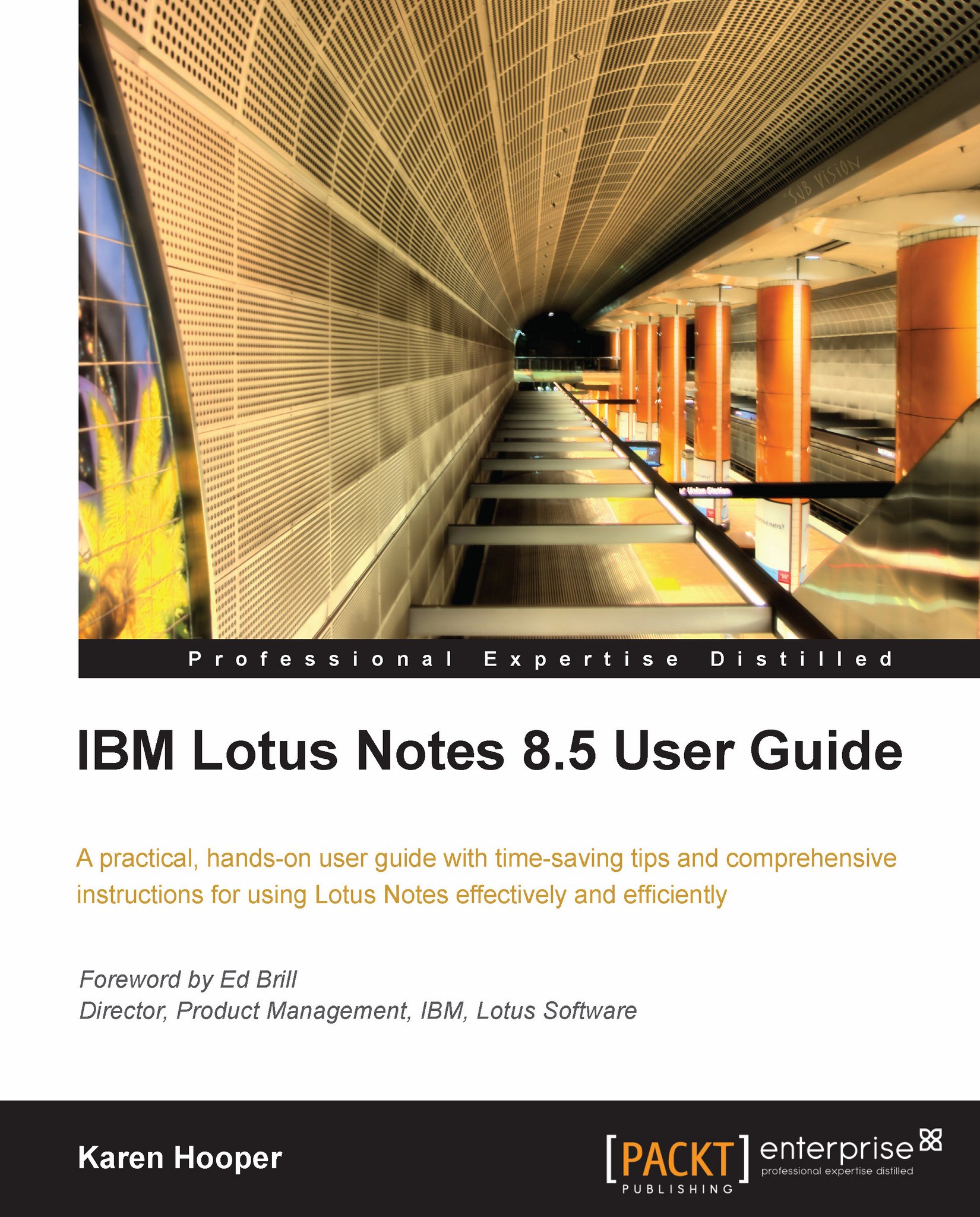Adding to our calendar
Now that we have toured the calendar, our next step is to add those important dates to our calendar.
Creating a calendar entry
As we have seen, there are different types of calendar entries. The following steps take us through how to create and add them to our calendar.
At the top of the calendar, click the New button to create our default calendar entry or click the down arrow next to the New button and select one of the six options available. Depending on which calendar entry type we select, we will have different options available.
If the calendar entry created is not the one we wanted, click in the Type field to change it. Note, once the calendar entry has been saved or sent the calendar type cannot be changed. We would need to copy it into a new calendar entry and change the calendar type then.
Type a short description in the Subject field.
Depending on the entry type, specify date, time, and time zone information as necessary in the Starts field and, if necessary...