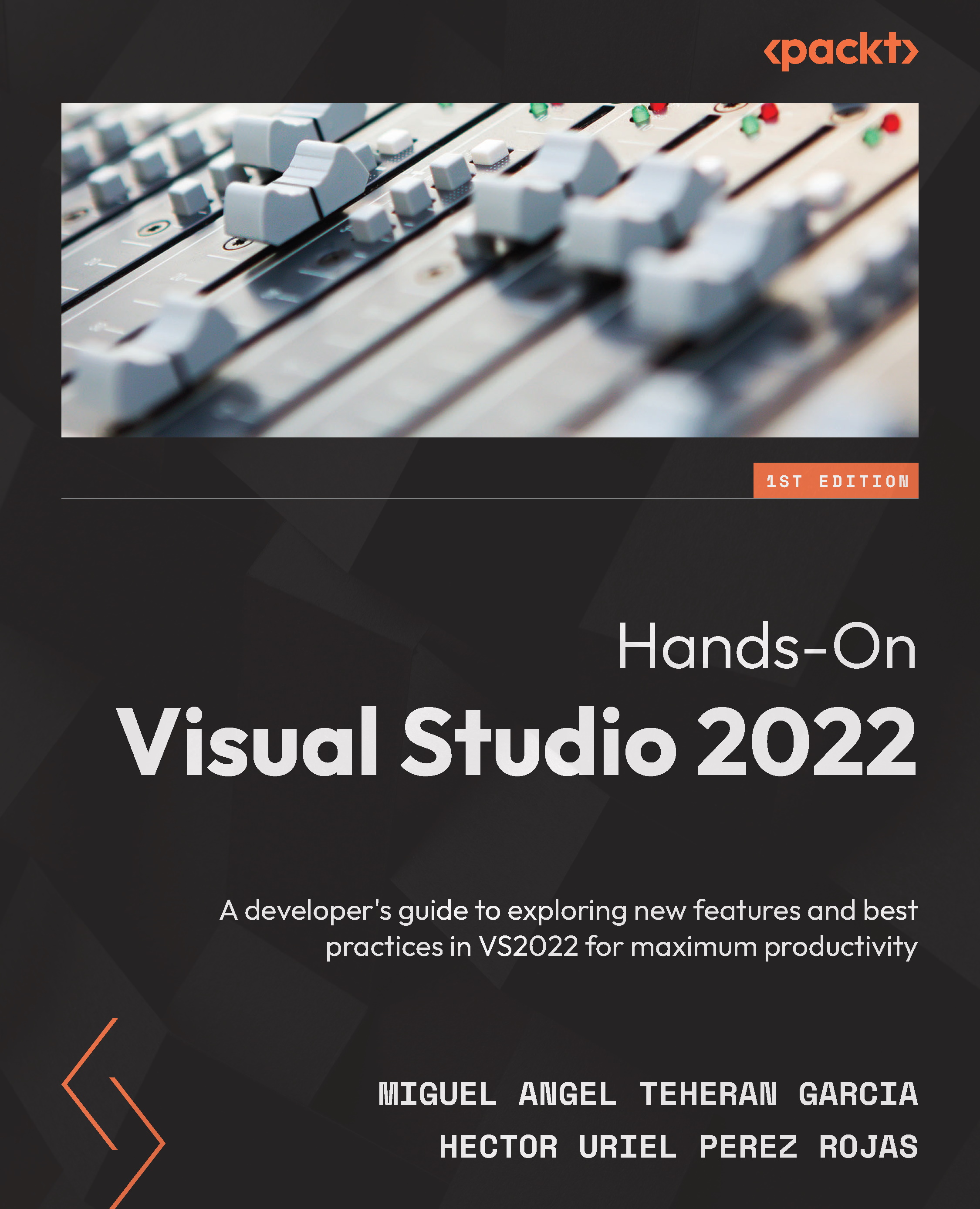Configuring the color scheme
There are different ways to customize Visual Studio 2022, one of the most important of which is to adjust colors.
Whether you're in a well-lit space or coming from another programming environment, you'll probably want to adjust colors according to your personal preferences.
To customize the color scheme in Visual Studio 2022 to our liking, there are two things we can use:
- Visual Studio default Themes
- Visual Studio Color Theme Designer
Let's analyze these options and learn how to apply the color scheme that best suits you.
Visual Studio default Themes
The first time you start Visual Studio 2022, you will be presented with a window, which will ask you about development settings, and a color theme, as shown in Figure 2.3:
Figure 2.3 – Selecting the initial theme
These color themes are as follows:
- Blue
- Blue (Extra Contrast)
- Dark
- Light
- Use system setting ...