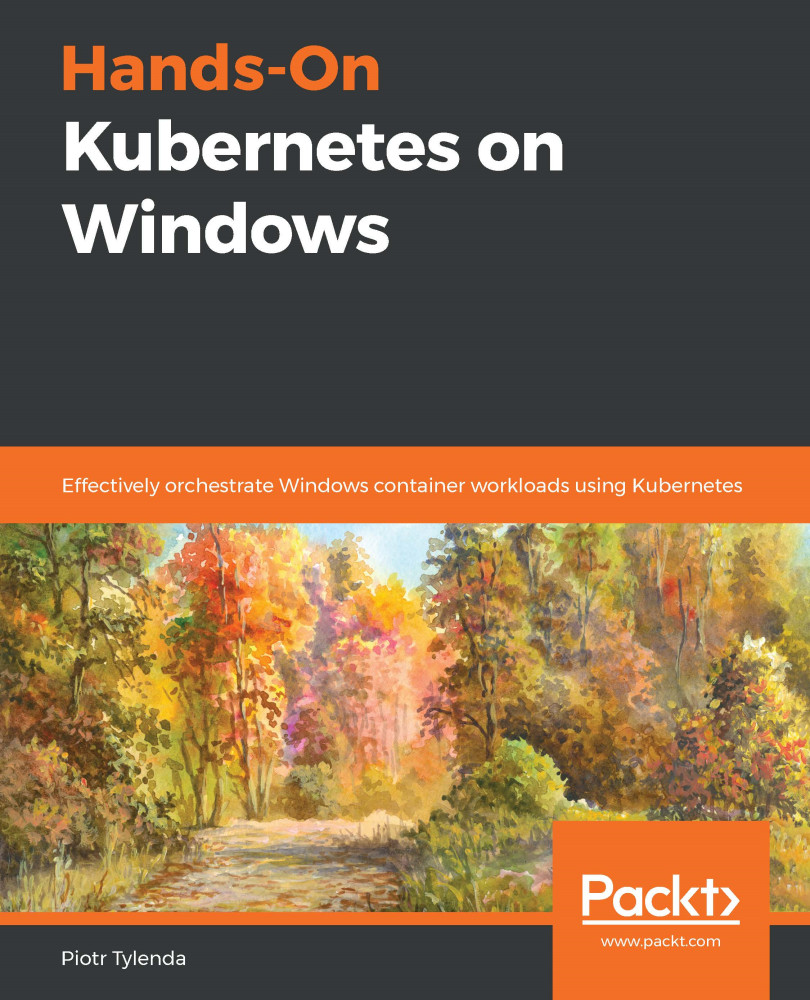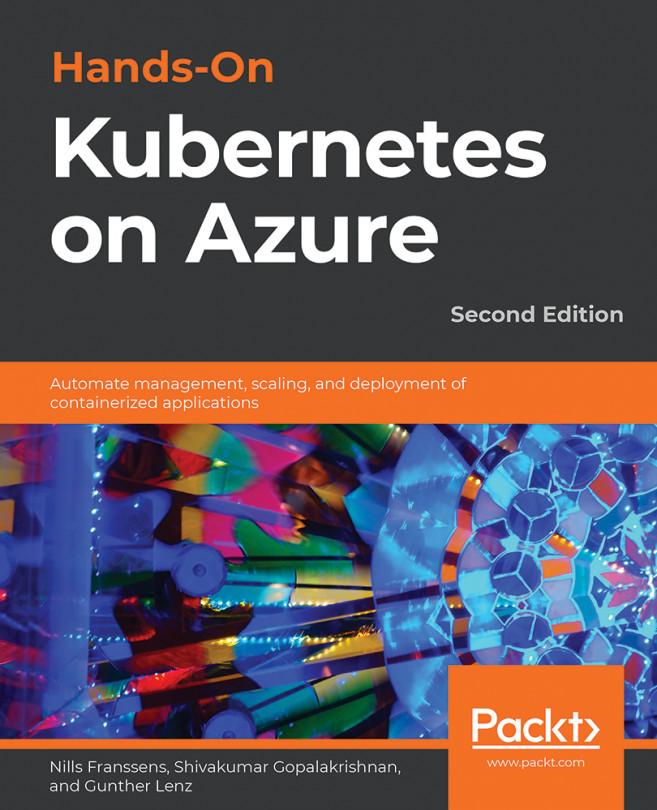For this chapter, you will need the following installed:
- Windows 10 Pro, Enterprise, or Education (version 1903 or later, 64-bit)
- Docker Desktop for Windows 2.0.0.3, or later
- Chocolatey package manager for Windows (https://chocolatey.org/)
- The Azure CLI
Installation of Docker Desktop for Windows and system requirements are covered in Chapter 1, Creating Containers.
Using the Chocolatey package manager is not mandatory, but it makes the installation process and application version management much easier. The installation process is documented here: https://chocolatey.org/install.
For the Azure CLI, you can find detailed installation instructions in Chapter 2, Managing State in Containers.
To follow along using Azure Kubernetes Service (AKS), you will need your own Azure account and AKS instance created. If you haven't already created the account for...