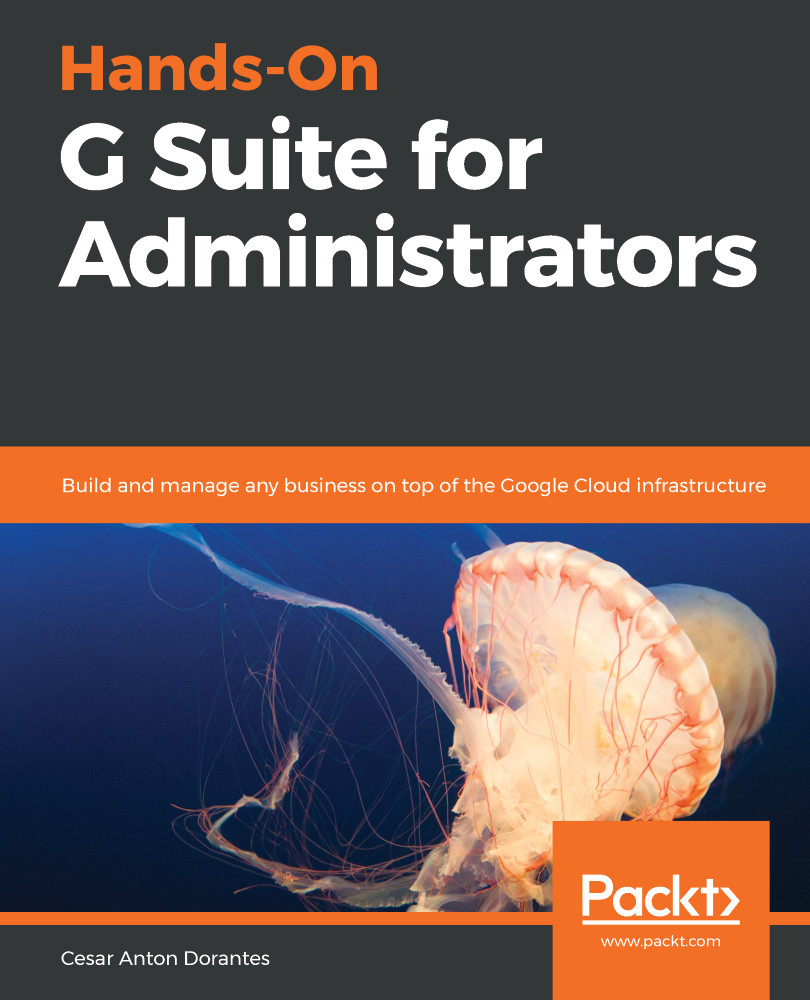In this chapter, we learned how to use Google Domains to find available domains and buy them, so you can help your team to get the perfect domain.
We also learned the differences between setting up a new domain as an alias or as an additional non-primary domain, as well as the differences between both approaches. With this, we can administer multiple domains for our clients and help them to manage their departments efficiently.
Getting a new domain is only the first step; we also learned how to create new user accounts, either one by one, or in bulk, and associate them to specific domains.
Now that we know how to manage multiple domains, we need to know how to monitor what's happening in our domains. In the next chapter, we will learn how to monitor all of the different reports that G Suite has to offer.