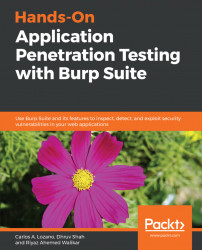To test Android applications, or to even test web applications via your Android device, you need to configure Burp Proxy to start a listener on interfaces and then connect the Android device and the system running Burp to the same wireless network.
This causes the Burp listener to become visible and accessible to the Android device on the same network.
Follow these steps to set a proxy for your Android device:
- Go to the SETTINGS menu.
- Connect to the same wireless network as Burp.
- If you are already connected, click on the wireless connection name and select Manage network settings, as shown in the following screenshot:

- Click on Show advanced options, to show the Proxy setting. Click on the Manual option to enter the address of the proxy server running Burp:

- Click SAVE to save this setting and proceed to browse an HTTP...