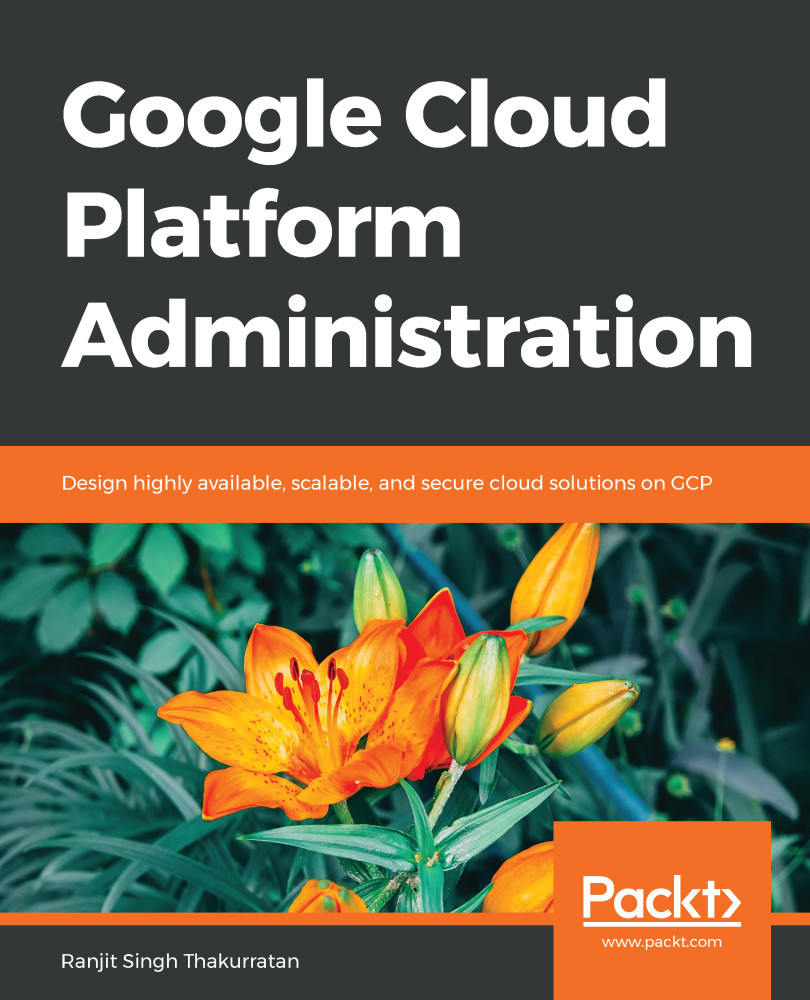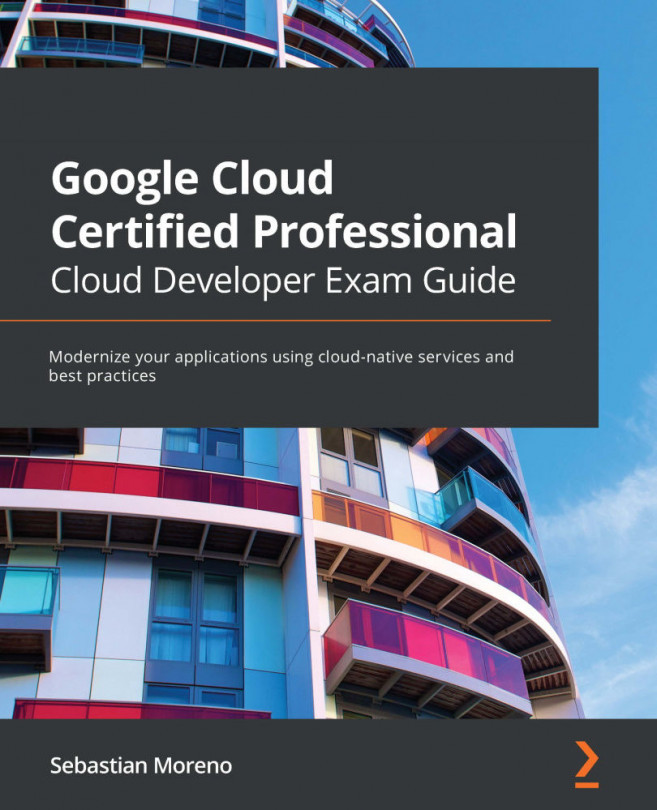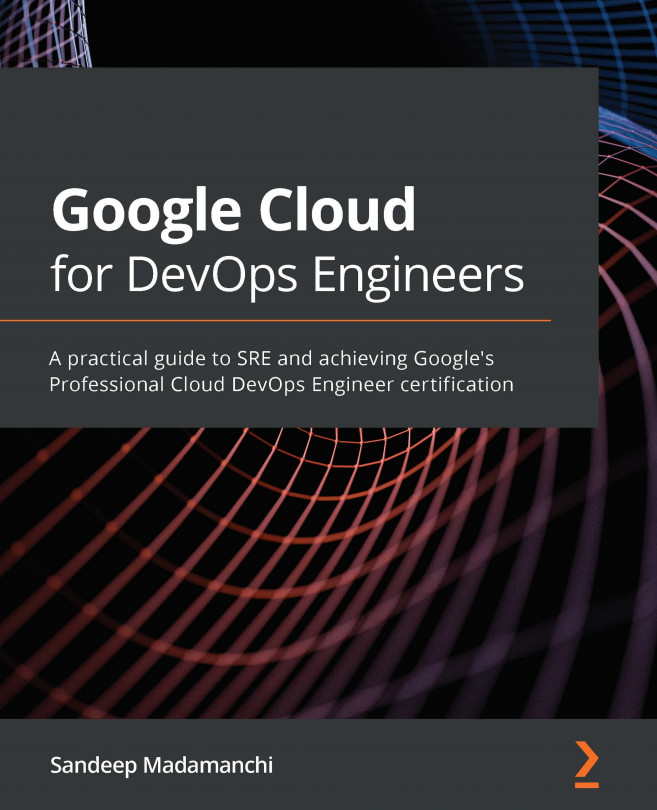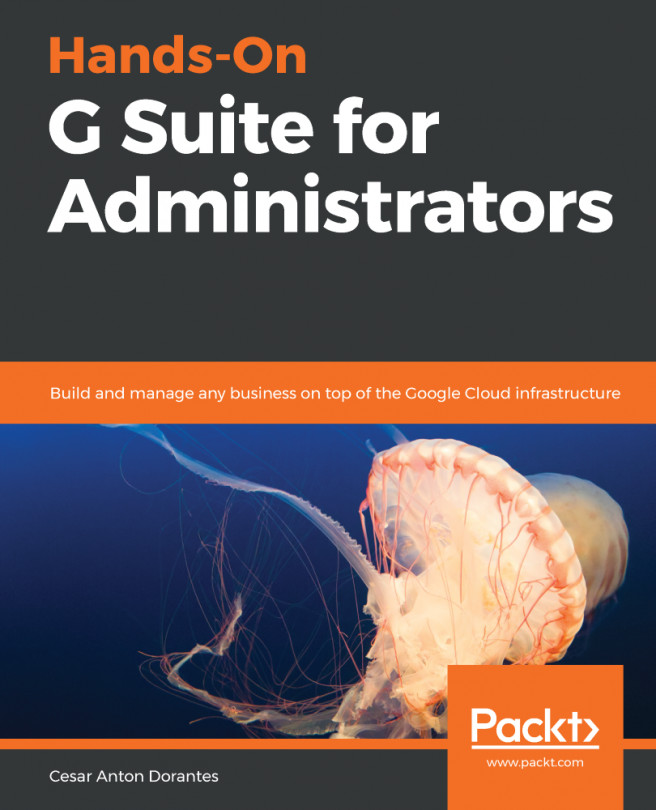You can control your costs and plan better by setting up a budget. Setting up a budget helps you track your expenses and manage them efficiently. Budgets can be created and applied either to a billing account or specifically to a project. All resources created in that project are then accounted for in that budget. You can also create alerts to ensure that you are not exceeding your budget.
In the Billing page of your GCP console, click on Budgets & alerts on the left-hand side of the pane. Click on Create budget:

As you can see, creating a budget is fairly easy. You add multiple alert percentages that help you keep track of your usage. You can even connect a pub/sub topic to programmatically receive updates. This can be useful if you have an internal billing system that manages your corporate billing:

Because we marked Include credit as a budget expense...