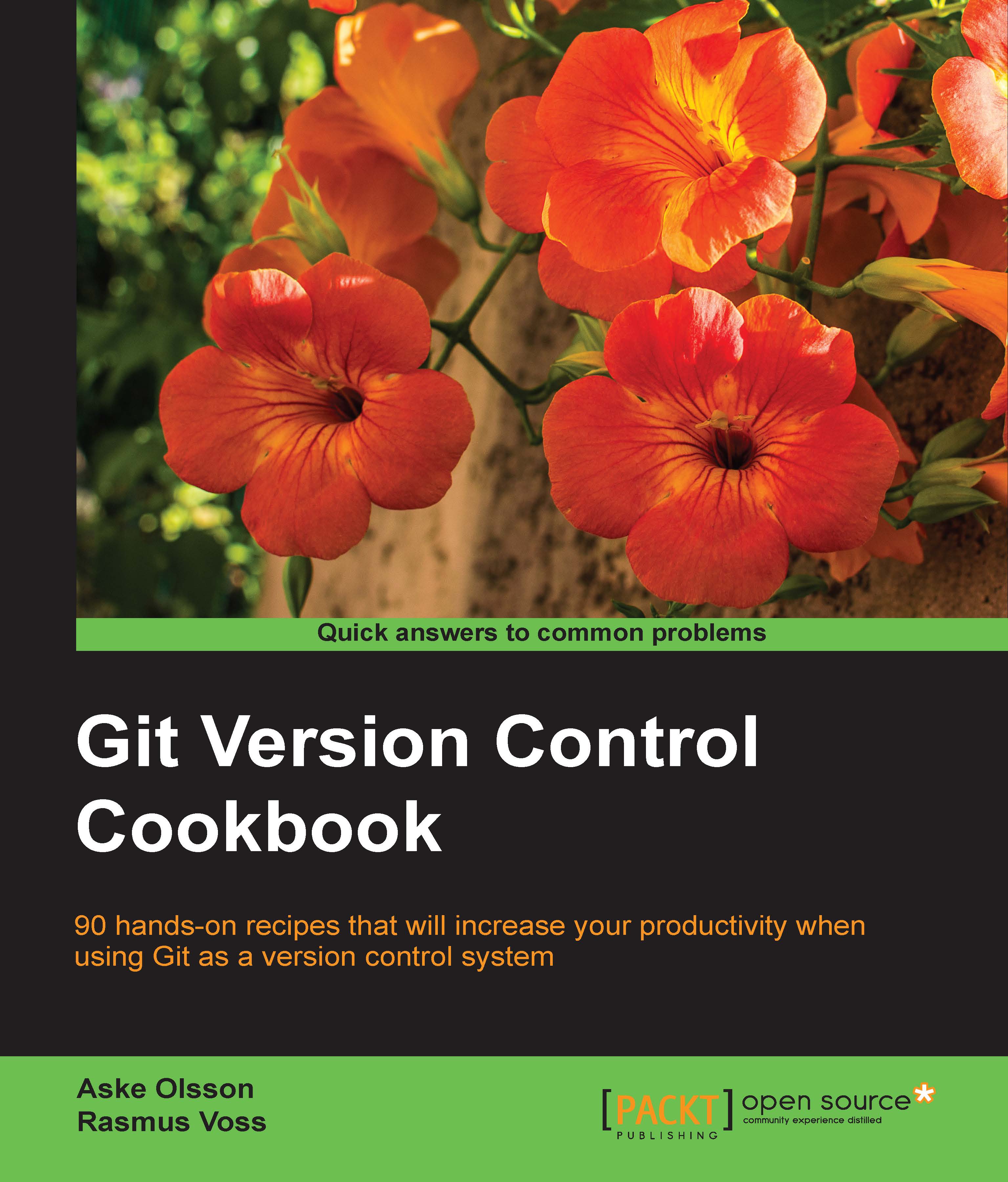A .git directory template
Sometimes, having a global configuration isn't enough. You will also need to trigger the execution of scripts (also known as Git hooks), exclude files, and so on. It is possible to achieve this with the template option set to git init. It can be given as a command-line option to git clone and git init, or as the $GIT_TEMPLATE_DIR environment variable, or as the configuration option init.templatedir. It defaults to /usr/share/git-core/templates. The template option works by copying files in the template directory to the .git ($GIT_DIR) folder after it has been created. The default directory contains sample hooks and some suggested exclude patterns. In the following example, we'll see how we can set up a new template directory, and add a commit message hook and exclude file.
Getting ready
First, we will create the template directory. We can use any name we want, and we'll use ~/.git_template, as shown in the following command:
$ mkdir ~/.git_template...