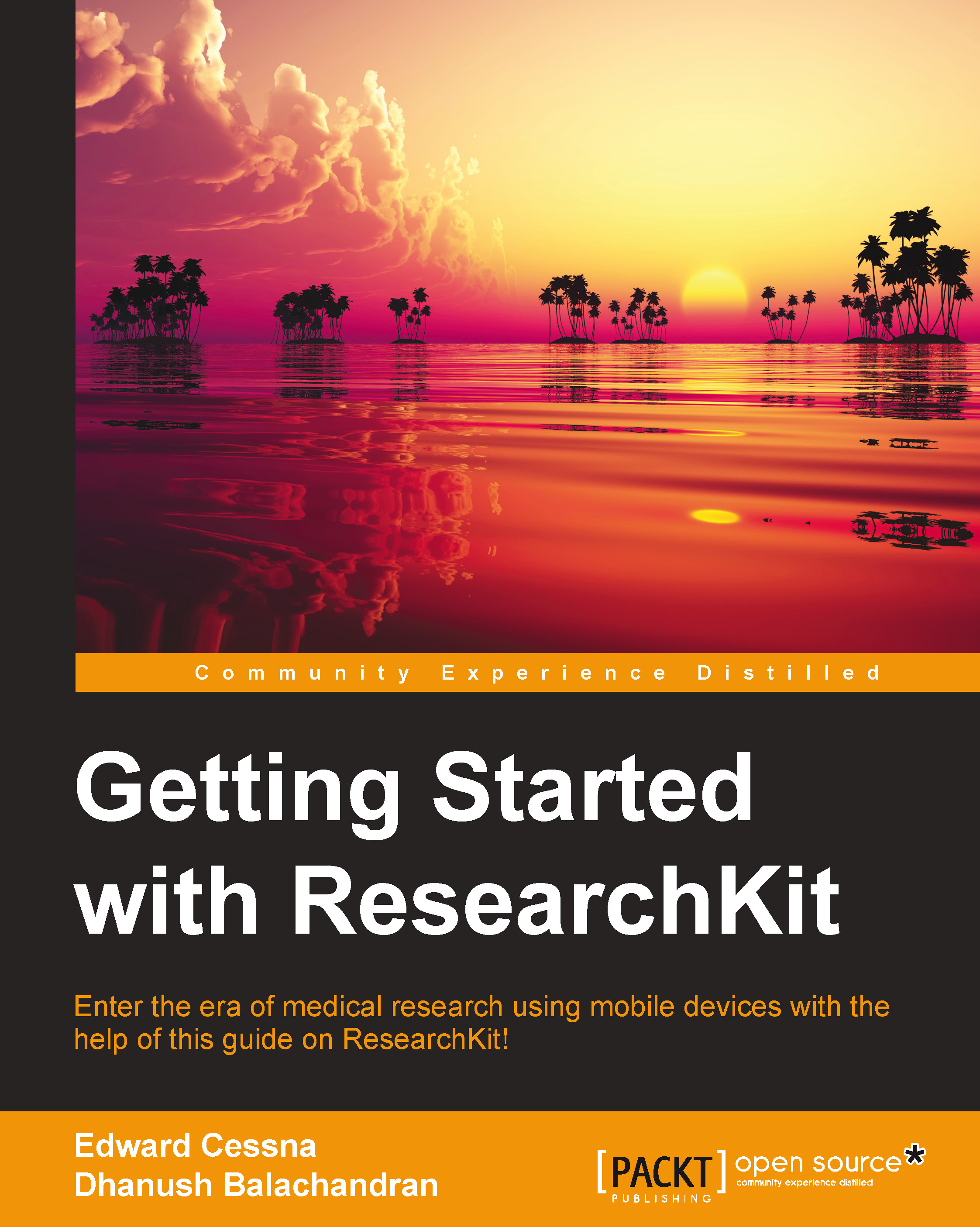Hello World App
Let's get started on building the Hello World app.
Create project
Following are the steps to create simple Xcode application:
- Firstly, note that we will be using Xcode 7 and Swift 2.0 throughout this book and then open Xcode:

- Create a new
HelloWorldRKproject as shown in the following image:
Checkout ResearchKit from GitHub
Open the terminal app and cd in the HelloWorldRK folder, where the HelloWorldRK.xcodeproj file is located. Type the following command to check ResearchKit from the GitHub repository:
git clone https://github.com/ResearchKit/ResearchKit.git ResearchKit
Tip
In case you are using Git for version control of your project, it is recommended to check ResearchKit as a Git submodule. You can use the following command. You can learn more about Git submodules at https://git-scm.com/book/en/v2/Git-Tools-Submodules:
git submodule add https://github.com/ResearchKit/ResearchKit.git ResearchKit
Import ResearchKit
Open the ResearchKit folder in Finder, drag and drop ResearchKit...