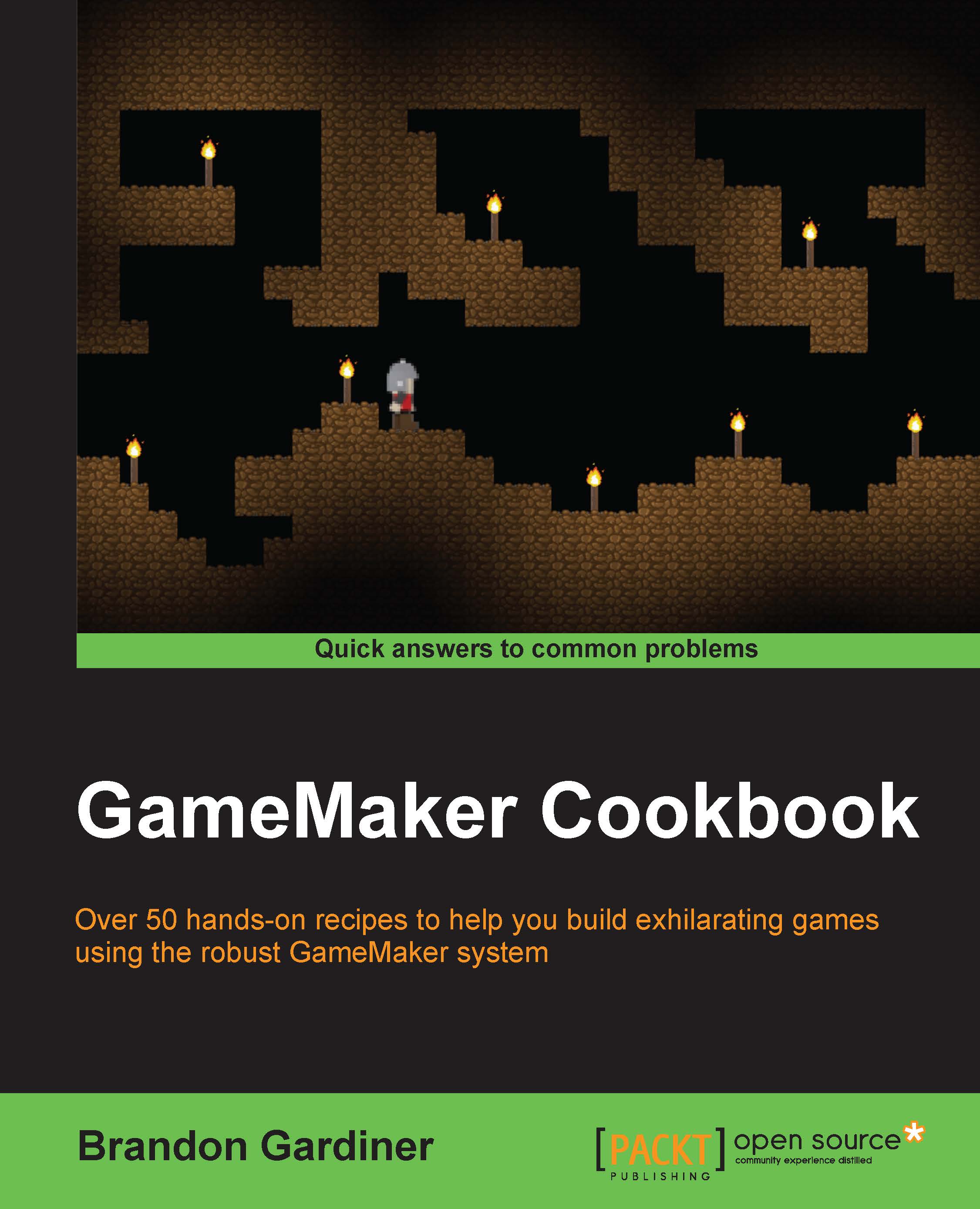Creating a room with a light switch
There are many things we take for granted in our day-to-day lives. One of those things is being able to light up a room at the flip of a switch; we don't really notice when it works as expected. It's not until we go to turn on a light and find that the bulb has burnt out, that we realize just how important this part of our life really is. The same can be said about lighting in games. If you can see everything in the game, you won't be worried about lights. If everything is dark, however, you'll be looking for a way to light up the play area so that you can navigate. Before we start creating lighting effects in GameMaker, let's take a look at lighting a game area, as simply as flipping a switch.
Getting ready
For this recipe, you'll need a room (rm_game), a character who can move using the arrow keys (obj_player), a box object (obj_box), and a controller object (obj_lightControl).
How to do it
In
obj_lightControl, add a Create event.Drag a code block to the...