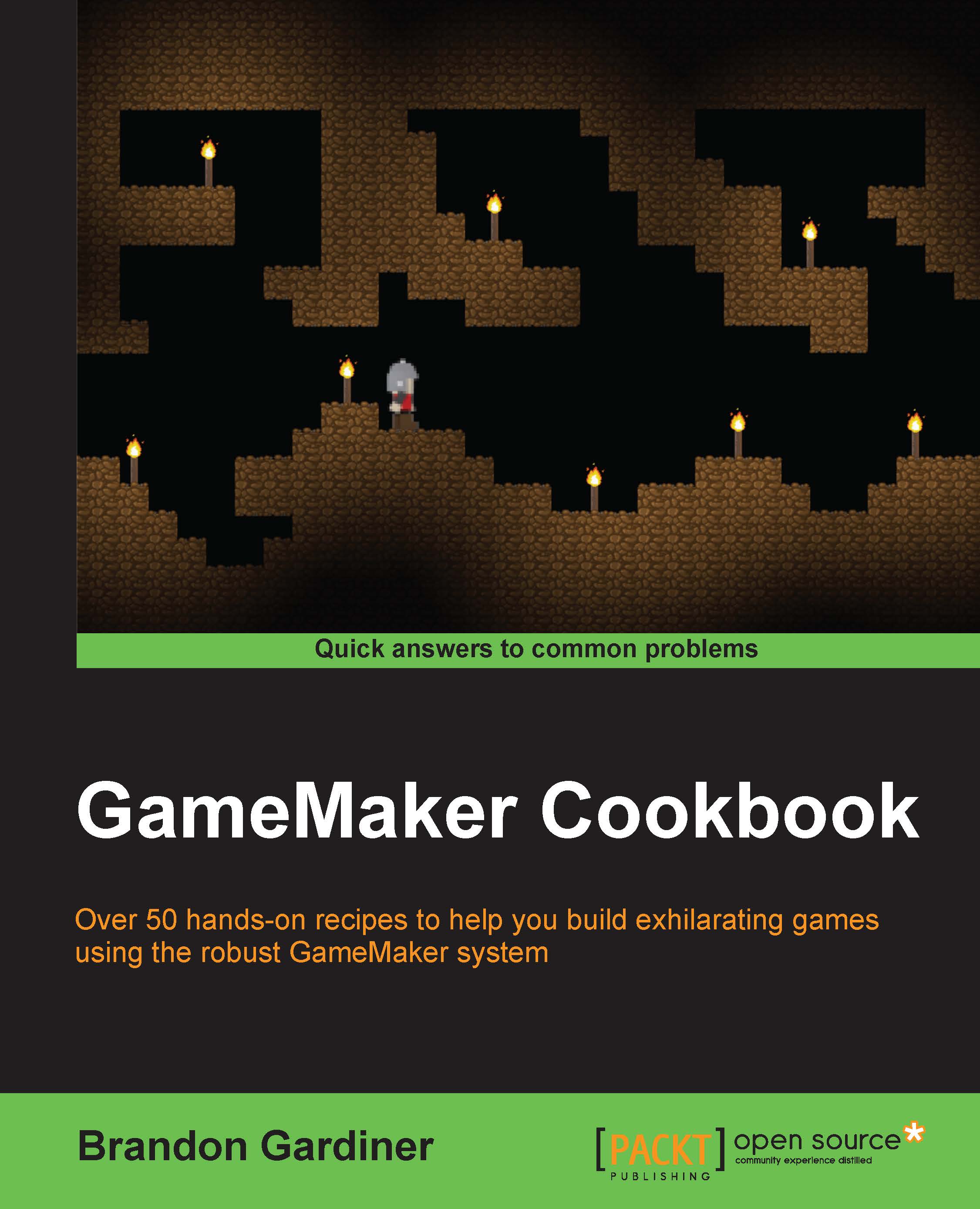Importing and playing background music
Personally, I feel that music affects my enjoyment of a game in a big way. I have my favorite game music such as the level two background music from Super Mario Bros. 3, the Song of Storms from Legend of Zelda: Ocarina of Time, and the entire soundtrack of Capy Games' Superbrothers: Sword & Sworcery. They each bring with them a certain element of nostalgia, as they play an important role in my gaming history. It's tough to say, with certainty, whether my enjoyment of each of these games could have been affected by a change in the music, but I think it could. I'm sure if you think of your favorite moments from your favorite games, you can hear the music in your head. Keeping this in mind (no pun intended), let's learn a little about importing and playing music in GameMaker.
Getting ready
You'll need three things to begin this recipe: a room (of course), an object called obj_musicControl, and a song of your choice. You can...