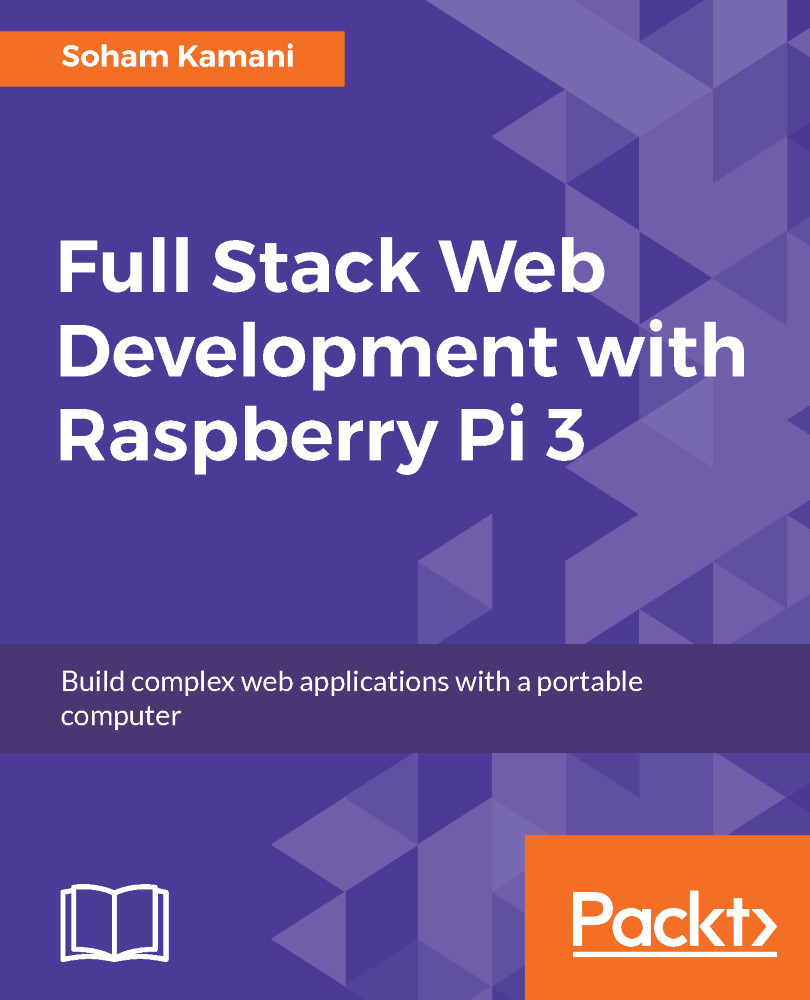An important thing to note during the development of any application is that the experience of the user is paramount. In the end, all we are really doing when we make applications is valuing our users' time. If we manage to save the user some effort in thinking or understanding some piece of data, we know we are moving in the right direction.
In the previous chapter, this is exactly what we were focusing on by combining the temperature and humidity readings into a single interface and, after that, by highlighting the relevant pieces of information through the modification of size and color by using CSS.
In this chapter, we will be continuing with the concept of user experience improvement by introducing advanced UI elements such as charts, which will help us interpret and understand the data even further.
Here's what we will...