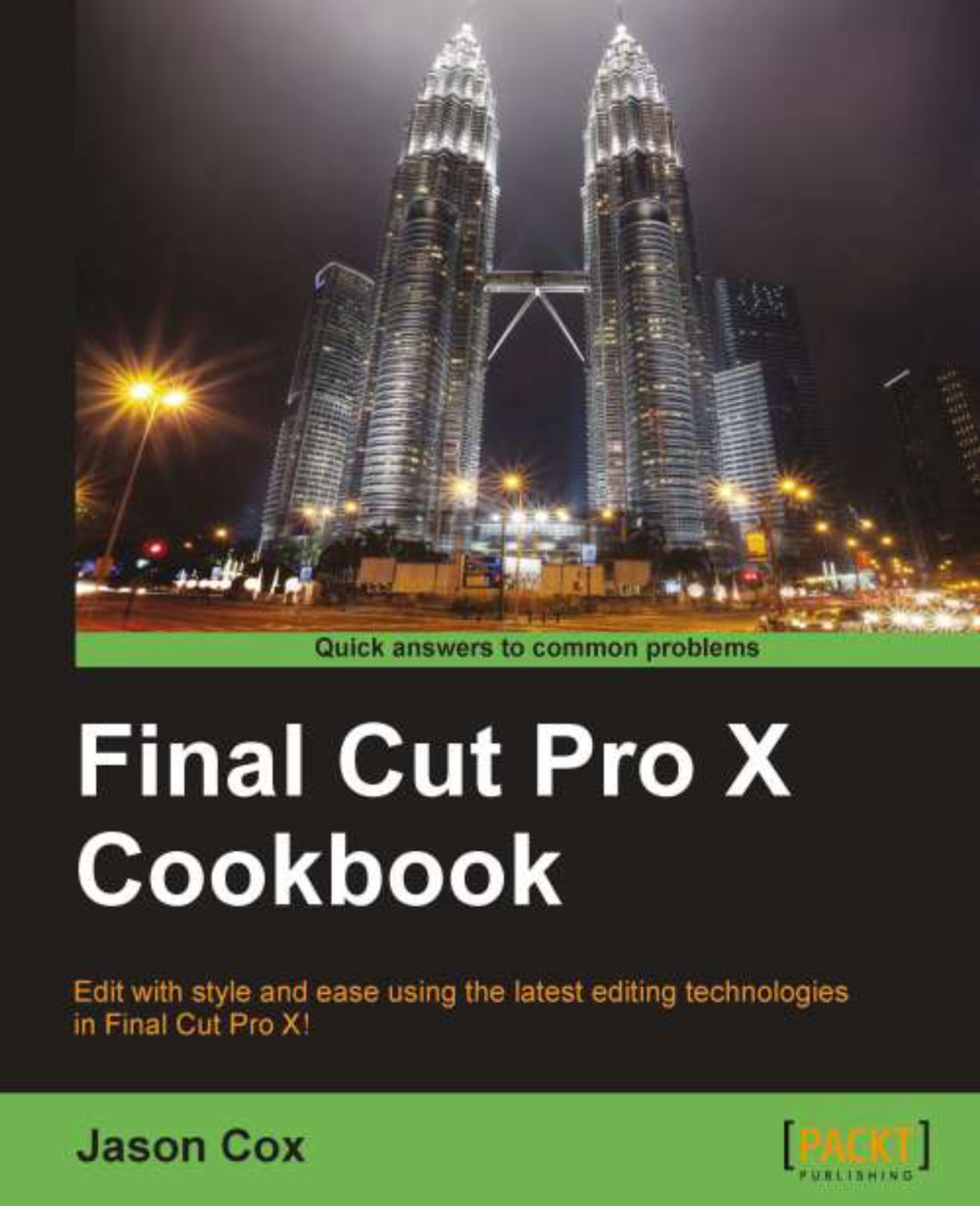Disguising a voice
We just easily made someone's face unrecognizable, but sometimes that's not enough to ensure a person's anonymity. We have to take it up one more notch by not only hiding someone's face, but by altering their voice as well. FCPX has a number of voice-altering audio effects to accomplish this.
How to do it...
1. Highlight the clip with the speaker whose voice you want to alter.
2. Open the Effects Browser and scroll down into the Audio Effects categories and select the Voice category.
3. Find the effect called Disguised. Hover your cursor over the left edge of the effect and hit the Space bar. You will hear an instant preview of the effect. It makes our speaker sound a bit like a cross between a Dalek from Doctor Who and Darth Vader, but let's see if we can improve it.

4. Double—click on the effect to add it to the clip.
5. Open the Inspector and click on the Audio tab:

6. If your speaker is female, click on the Disguised Male Voice preset and choose from one of the two female...