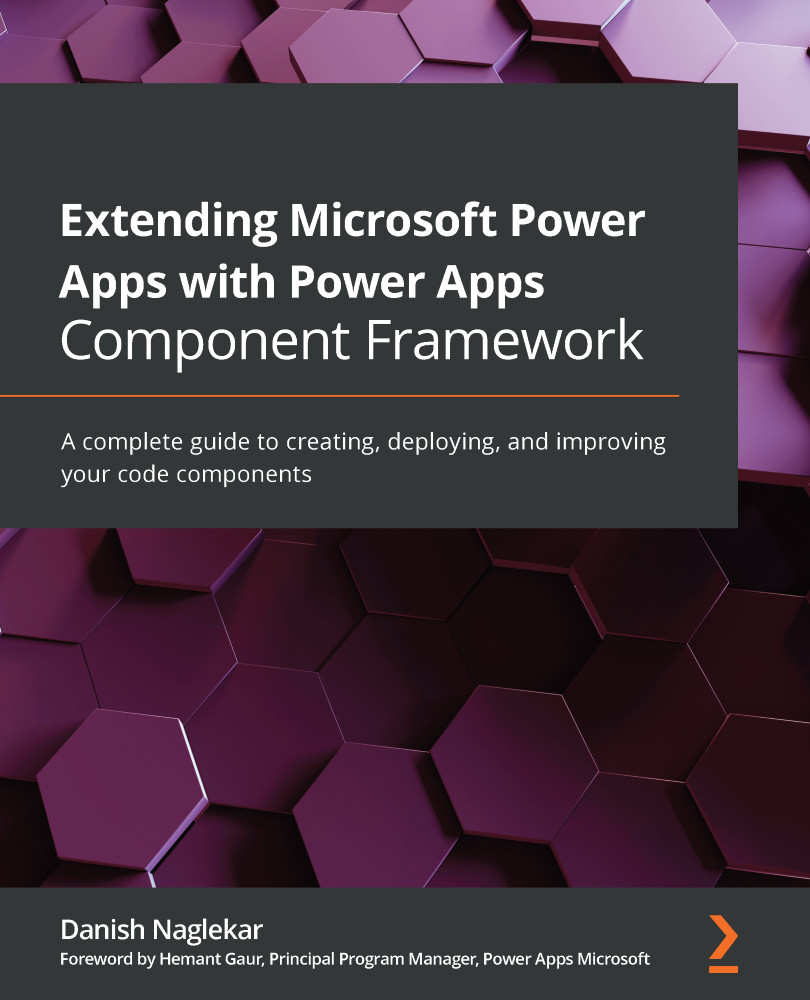Managing authentication profiles
Once you have connected to several Dataverse environments, you might need to see which environments you have configured; you may also want to switch between them or delete one that you do not want. Each of these various functions has separate commands provided by Power Apps CLI. But these profiles can also be managed in PCF Builder. In this section, we will first take a look at all the commands provided by Power Apps CLI and later the process provided by PCF Builder.
Changing profiles using Power Apps CLI
If you want to check all the authentication profiles you are connected to, you need to run the following command in the command prompt:
pac auth list
The console will show you a list of all the profiles with an index number along with a star (*), followed by the type of environment, the URL, and the authenticated username. Refer to the following screenshot:
Figure 7.4 – List of profiles created on a machine
...