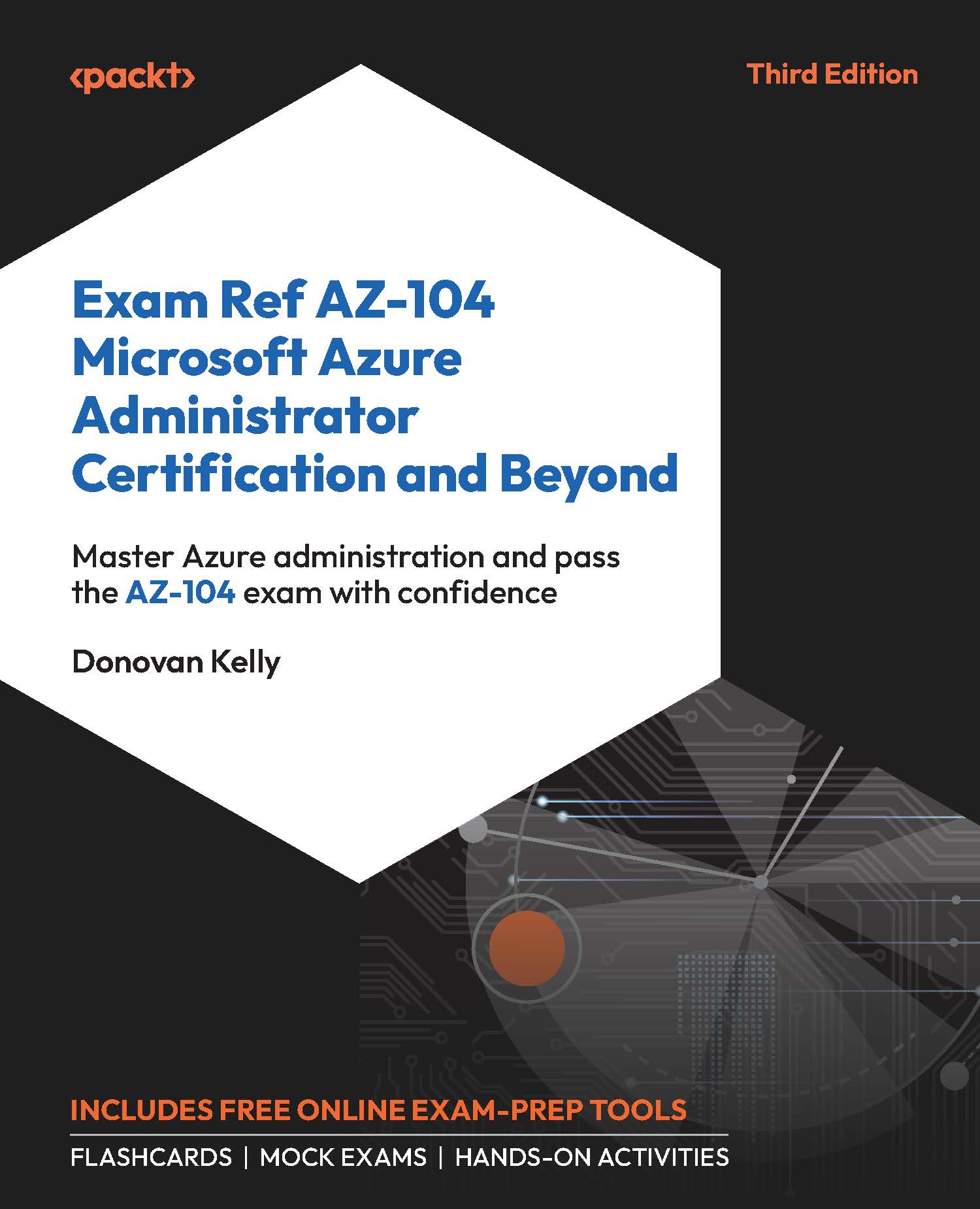Creating an App Service Instance
In this exercise, you will deploy your first web application in Azure using the Azure Web Apps service. Follow these steps:
- Sign in to the Azure portal at https://portal.azure.com.
- Open the resource group from the previous exercise. Click
Overviewvia the left menu and clickCreate. - From the left menu bar, click
Web, then click theWeb Appcard, as shown in the following figure:

Figure 15.5: Web App
- Click
Create. - Enter the following under
Instance Details:Name:myfirstwebapp[date].Publish:Code. This is the type of deployment that you will use. Note that you could also selectDocker Container.Runtime stack:.NET 8 (LTS). This is for selecting the language your application is written in.Operating System:Windows. Note how this matches the OS for the App Service plan created earlier. When creating an App Service instance, you need to have an App Service plan that meets the OS requirements of your...