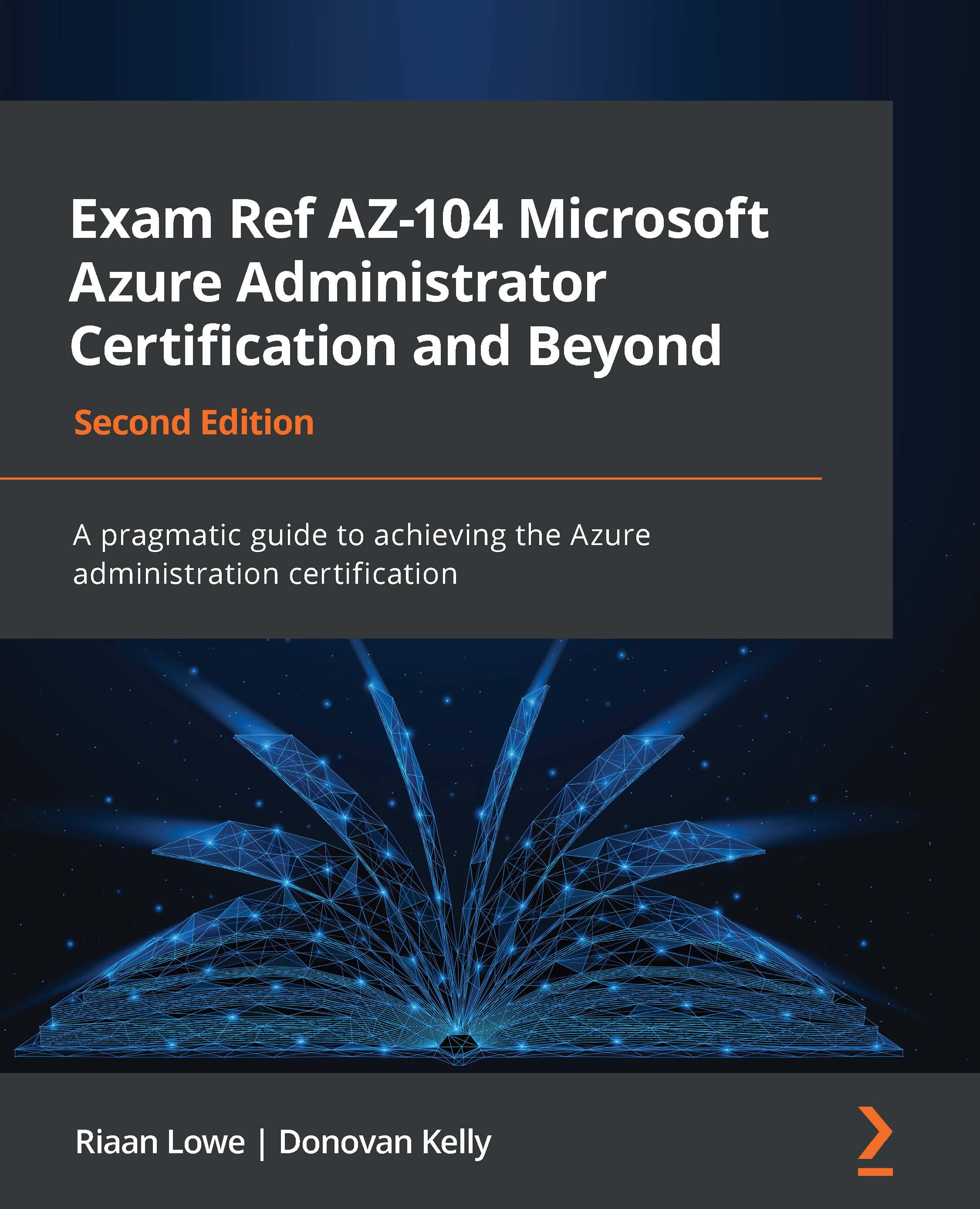Configuring custom domain names
Custom domains allow you to connect to your web application using the public DNS name that you have chosen for your application. To do this, you need to own the respective domain and prove that you have authority over it. Your custom domain could be, for example, www.yourapp.com. There are several providers for purchasing a domain, though this is outside the scope of this book. For suggestions on getting started, you could buy directly from Microsoft, which also leverages GoDaddy. To configure a custom domain, follow these steps:
- Navigate to the App Service plan you worked on in the previous exercises.
- From the left menu blade, the Settings, click Custom domains. From the blade that appears, click + Add custom domain.
- Enter a Custom domain name of your choice, such as www.yourapp.com (this must be for a domain that you own). Click Validate:
Figure 12.42 – Add custom domain
- You will be presented...