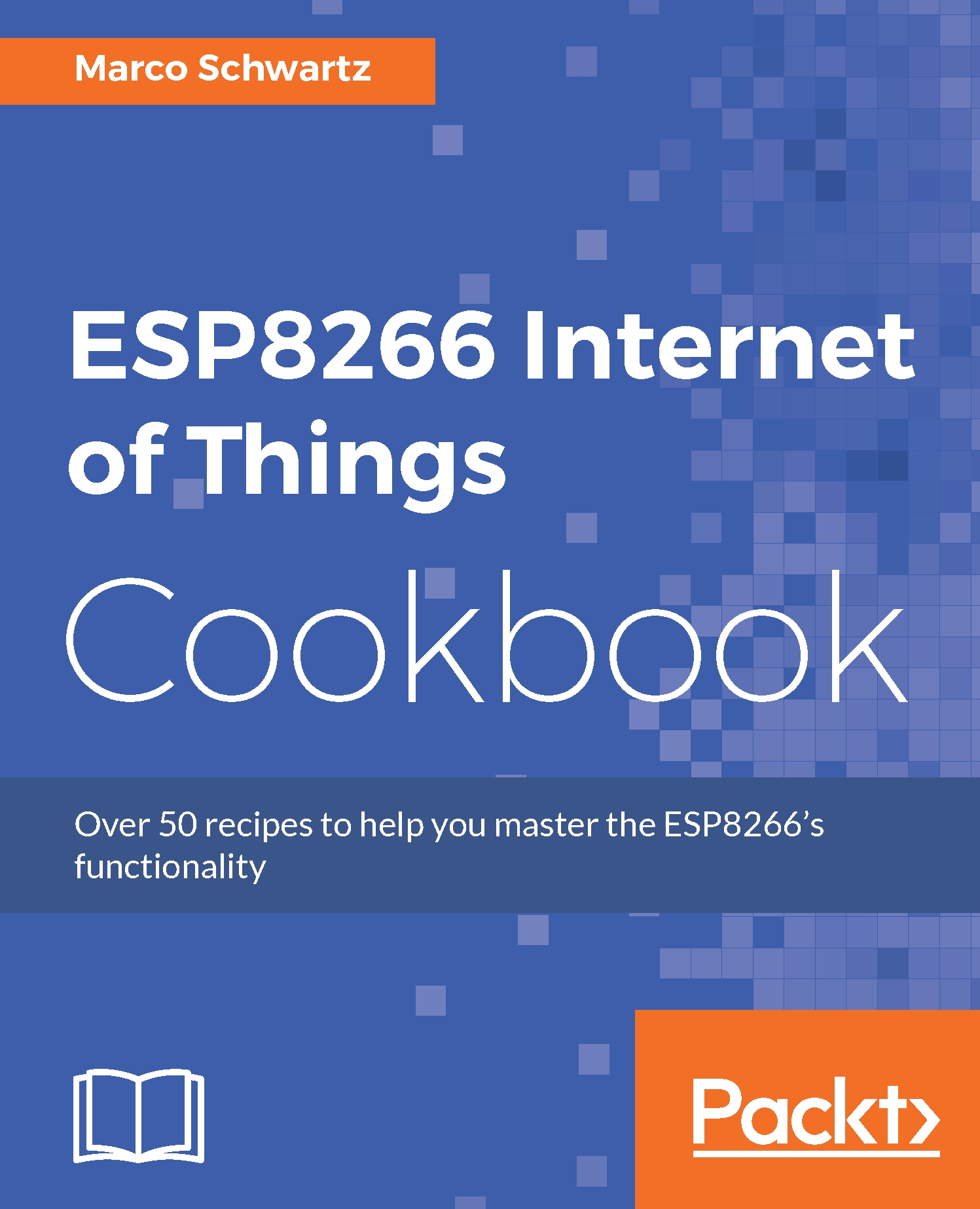Storing data on Google Drive
In this recipe, we will look at how to store data on Google Drive directly from an ESP8266 board. This usually comes in handy when you need to log data continuously, over a period of time, from your IoT project. The data can be stored in different formats on Google Drive. So you can store virtually any kind of data, ranging from digital sensor inputs to images. Here we will look at how to log analog sensor input to a spreadsheet on Google Drive.
Getting ready
You will need the following hardware components:
ESP8266 board
USB cable
1 kΩ-10 kΩ photocell (https://www.sparkfun.com/products/9088)
1 kΩ resistor
Breadboard
Jumper wires
The setup will resemble the one in Tweeting data from the Arduino board in this chapter, where you used your ESP8266 board to read analog input from a Light Dependent Resistor (LDR) connected to a 10 kΩ resistor in a voltage divider circuit.
Also, you need to create a spreadsheet on Google Drive. To do that, visit https://docs.google.com/spreadsheets...