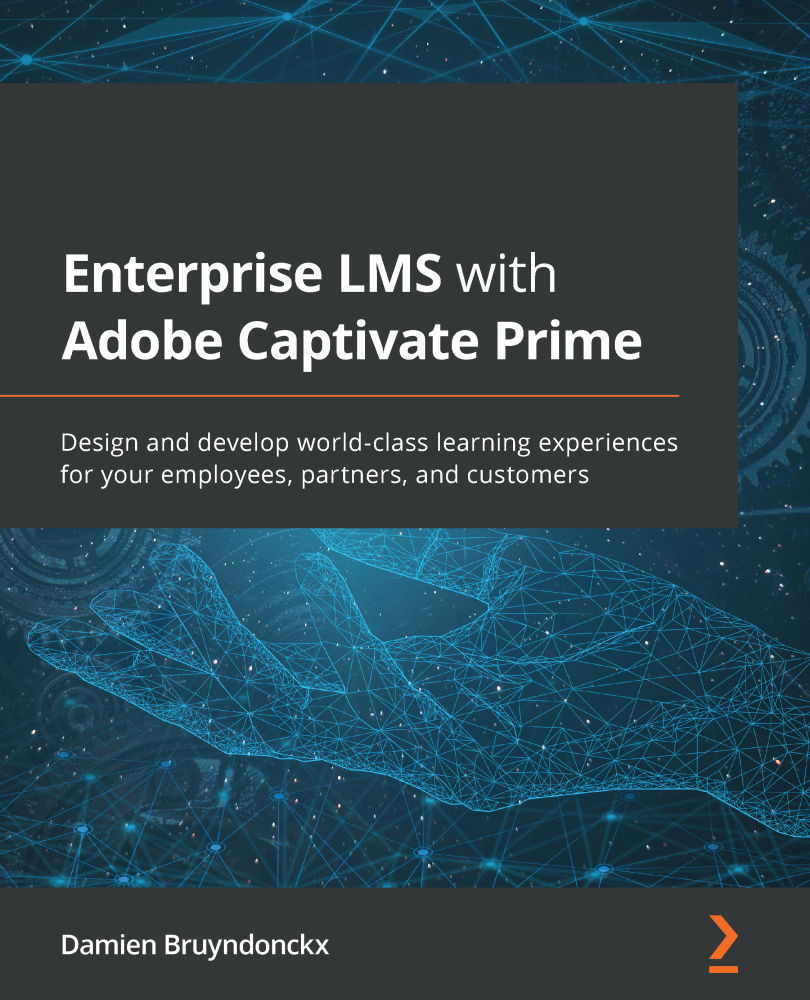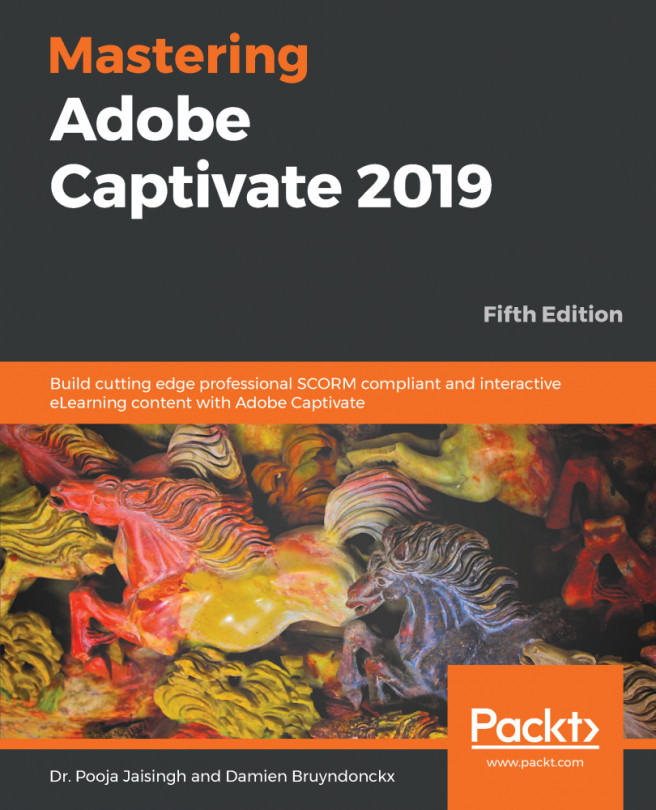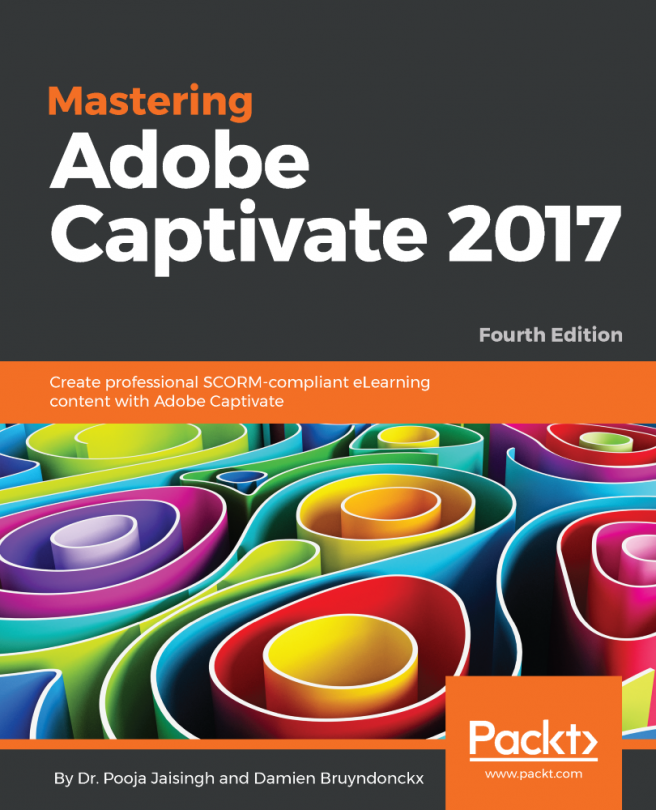Assembling modules into Courses
Back in Chapter 3, Uploading Learning Content and Managing the Content Library, you uploaded various types of modules to your Content Library. In the previous section, you created a custom skill using the skills manager of Captivate Prime. Everything is now in place so that you can start creating your first custom course.
A course is a list of content modules. In this section, you will create a course about Cybersecurity using the modules you uploaded in the previous chapter. You will also add a few extra modules to this course: an instructor-led live class, a YouTube video to watch, an assignment that the learners will upload to the platform at the end of the course, and a checklist activity to test the learners directly on the job.
Creating courses is a task devoted to a Captivate Prime author, so your first task is to log in to the platform as an Author:
- Log in to your Prime account. By default, you should be logged in as an Administrator...