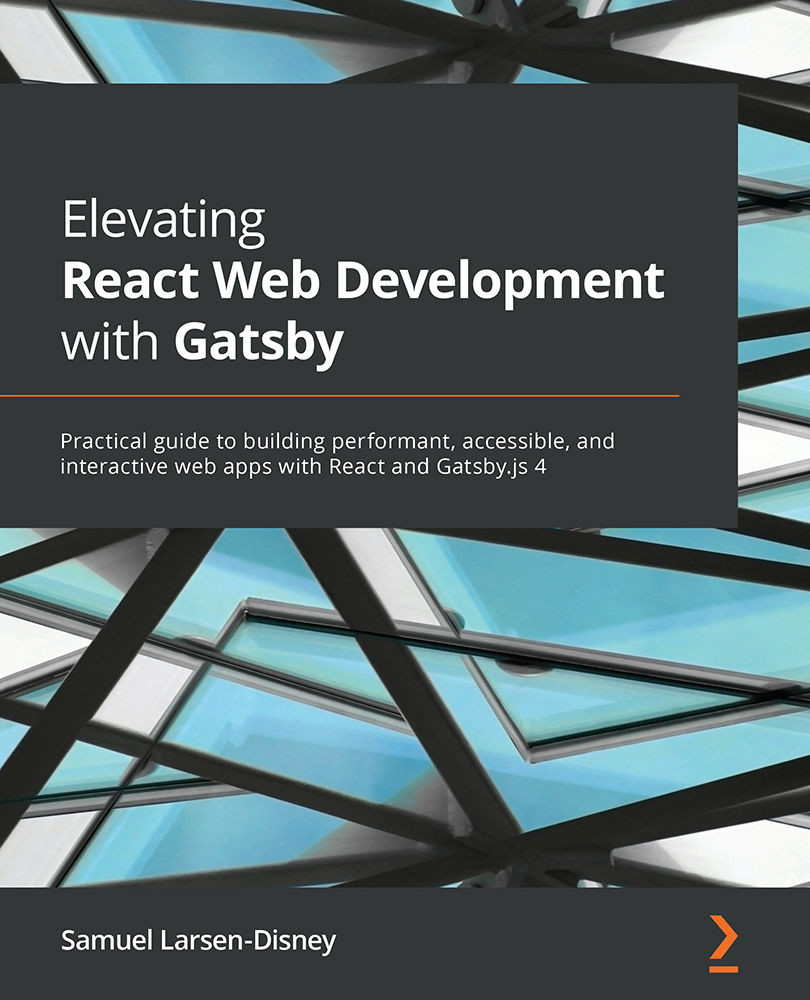Monitoring the performance of your site
One of the hardest things to debug is user errors in production that you cannot seem to replicate on your machine. Without logs, this can be an impossible task. Luckily, some tools are dedicated to monitoring errors within your application and alert you when things do go wrong. One of the most popular tools out there for this purpose is Sentry.io.
Using Sentry.io analytics
Sentry.io is a full-stack error tracking system that supports a variety of desktop, browser, and server applications – including GatsbyJS! Sentry works by integrating with our site's logging infrastructure directly. Let's learn how we can implement Sentry so that we can monitor it for production errors:
- Navigate to https://sentry.io/signup/ from your browser and create an account.
- Once you've logged in, create a new project by navigating to Projects and clicking Create Project.
- Fill in the new project user interface, like so: