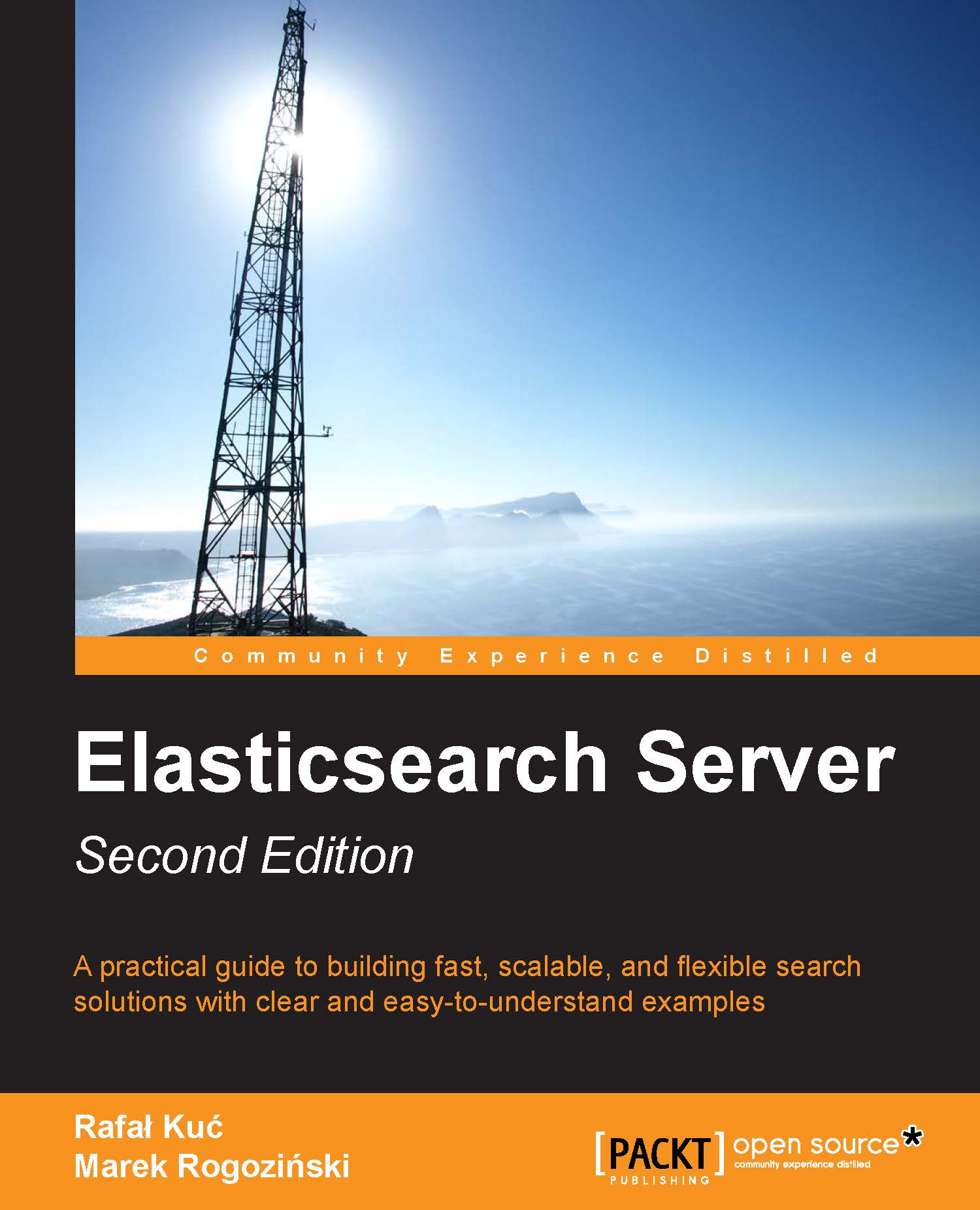Sorting data
We now know how to build queries and filter the results. We also know what the search types are and why they matter. We can send these queries to Elasticsearch and analyze the returned data. For now, this data was organized in the order determined by the scoring. This is exactly what we want in most cases. The search operation should give us the most relevant documents first. However, what we can do if we want to use our search more like a database or set a more sophisticated algorithm to order data? Let's check what Elasticsearch can do with a sorting function.
Default sorting
Let's look at the following query that returns all the books with at least one of the specified words:
{
"query" : {
"terms" : {
"title" : [ "crime", "front", "punishment" ],
"minimum_match" : 1
}
}
}Under the hood, Elasticsearch sees this as follows:
{
"query" : {
"terms" : {
"title" : [ "crime", "front", "punishment" ],
"minimum_match" : 1
}
},
"sort"...