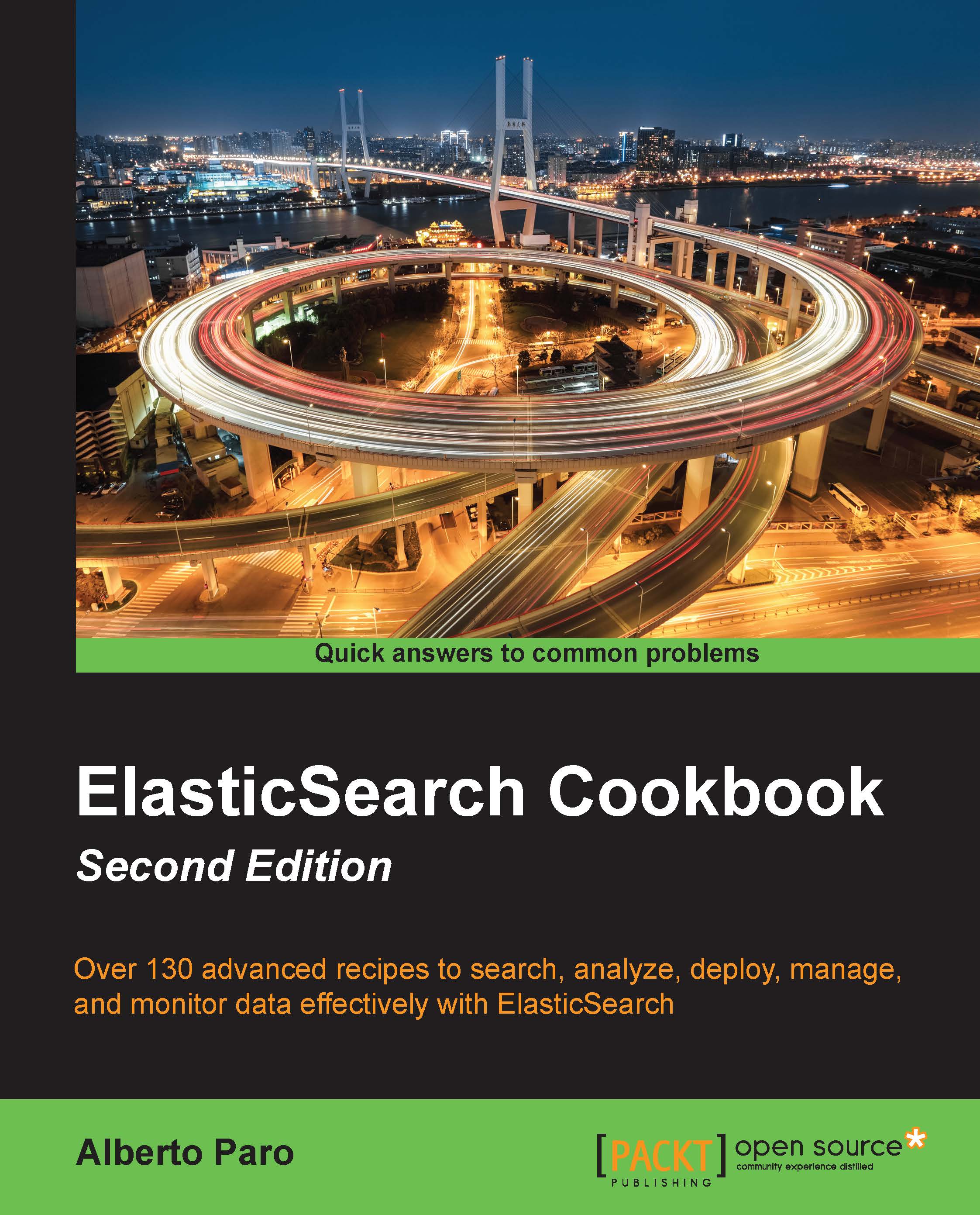Creating an index
The first operation before starting to Index data in ElasticSearch is to create an index—the main container of our data.
An Index is similar to Database concept in SQL, a container for types, such as tables in SQL, and documents, such as records in SQL.
Getting ready
You will need a working ElasticSearch cluster.
How to do it...
The HTTP method to create an index is PUT (POST also works); the REST URL contains the index name:
http://<server>/<index_name>
To create an index, we will perform the following steps:
Using the command line, we can execute a PUT call:
curl -XPUT http://127.0.0.1:9200/myindex -d '{ "settings" : { "index" : { "number_of_shards" : 2, "number_of_replicas" : 1 } } }'
The result returned by ElasticSearch, if everything goes well, should be:
{"acknowledged":true}If the index already exists, then a 400 error is returned:
{"error":"IndexAlreadyExistsException[[myindex] Already exists]","status":400}
How it works...
There are some...