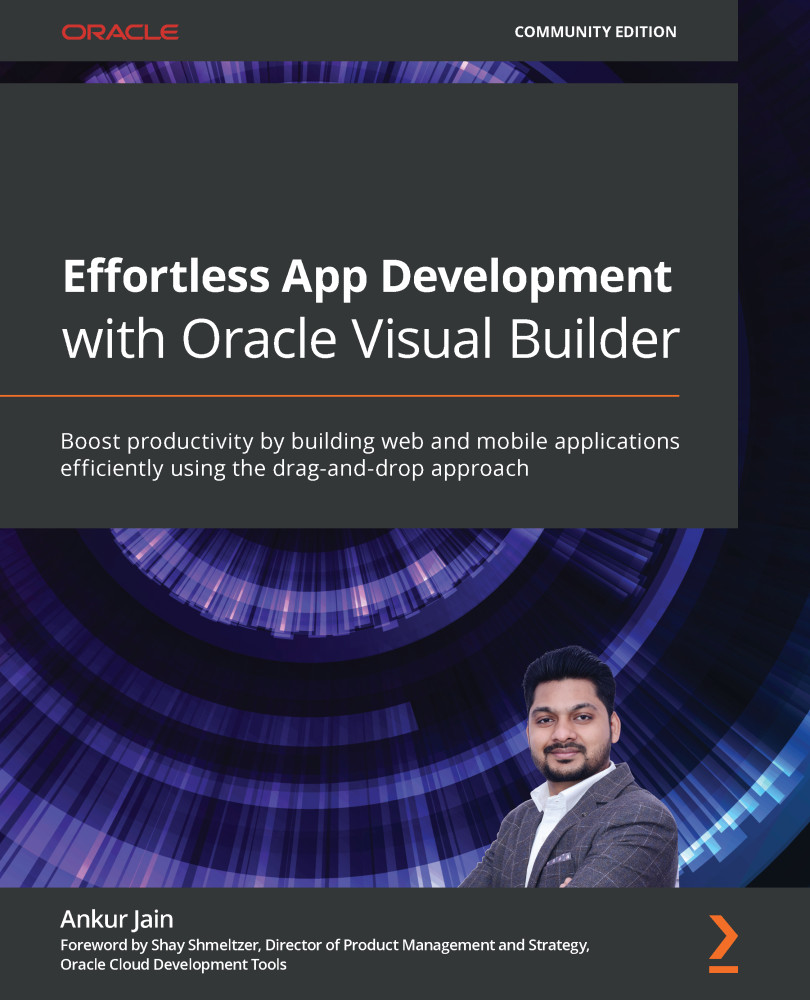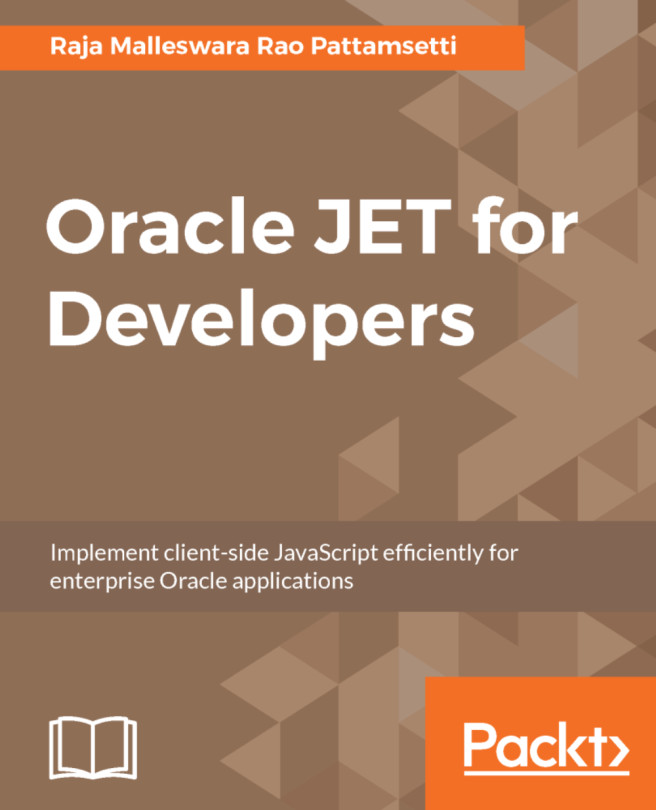Debugging the application code
In this section, we'll look at how to debug the application code step by step to identify the issues raised during development and runtime. VB uses Verbose mode, which captures the complete details of what's happening inside the application. Verbose mode shows additional information as to what an application is doing. The developer only has to rely on the browser development tools to track the end-to-end flow.
When you run the application, the complete flow of the application is captured in the browser console, including the REST calls, variables assignment, Action Chain flow, events, and so on. Everything is logged in the sequence from the starting of the application until the page loading successfully.
The following screenshot shows the browser developer console that shows all the actions that are captured when the + Add button is clicked:

Figure 15.12 – End-to-end tracking using the browser console
...