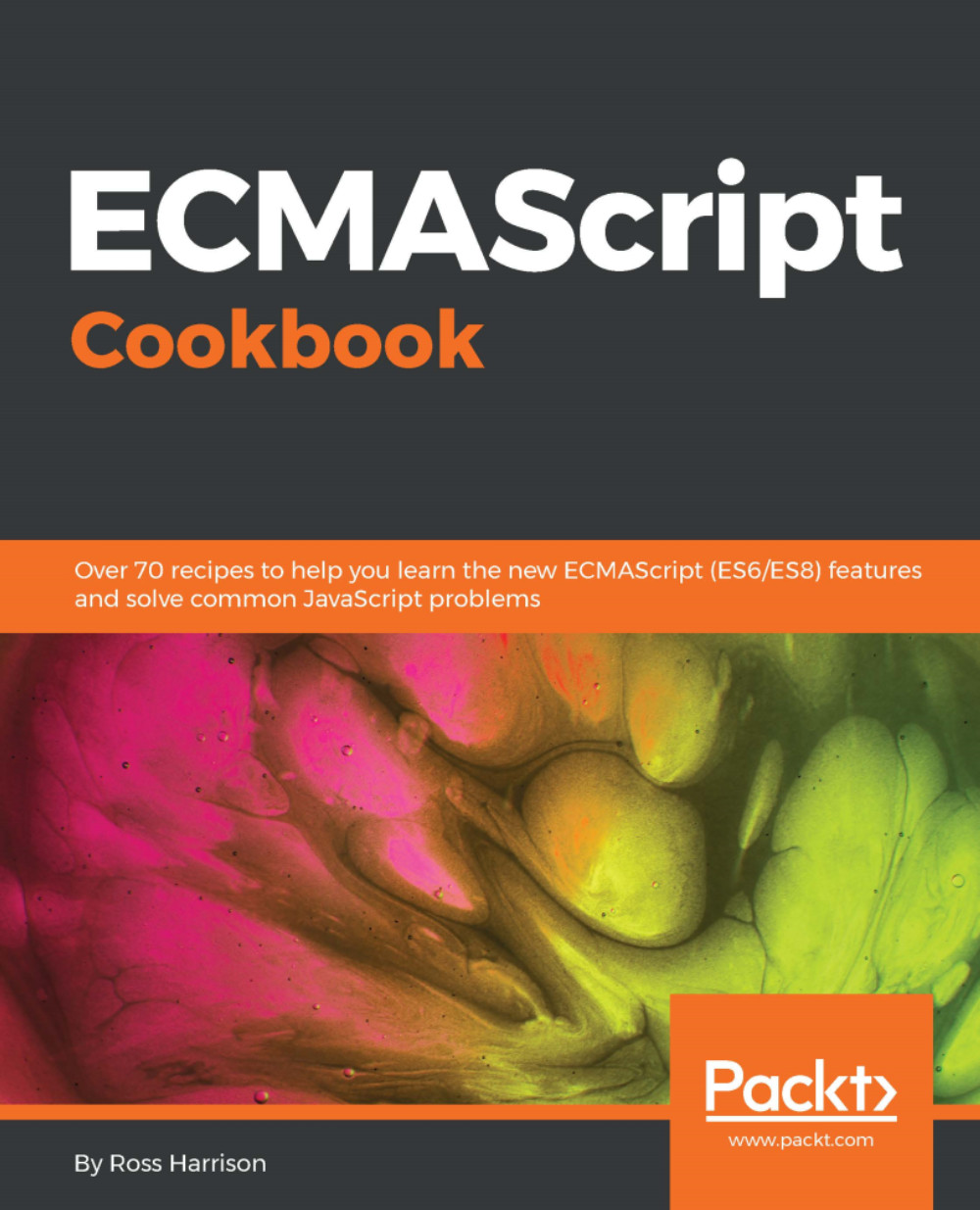Sending messages to and from Web Workers
In the previous recipe, we saw how to create and send a message to a worker on a background thread. That's pretty great! Before Web Workers were introduced, it wasn't possible for JavaScript to work with anything but the main thread. However, it isn't very useful if we can't get any information back.
In this recipe, we'll see how to wait for, and send responses back from, a Web Worker.
Getting ready
This recipe assumes you already have a workspace that allows you to create and run ES modules in your browser. If you don't, please see the first two chapters.
How to do it...
- Open your command-line application and navigate to your workspace.
- Create a new folder named
05-02-send-messages-to-and-from-web-workers. - Copy or create an
index.htmlthat loads and runs amainfunction frommain.js.
- Create a
main.jswith a function namedonMessagethat takes an argumentmessageand logs out thetypeandindexproperties:
// main.js
function onMessage(message) {
const...