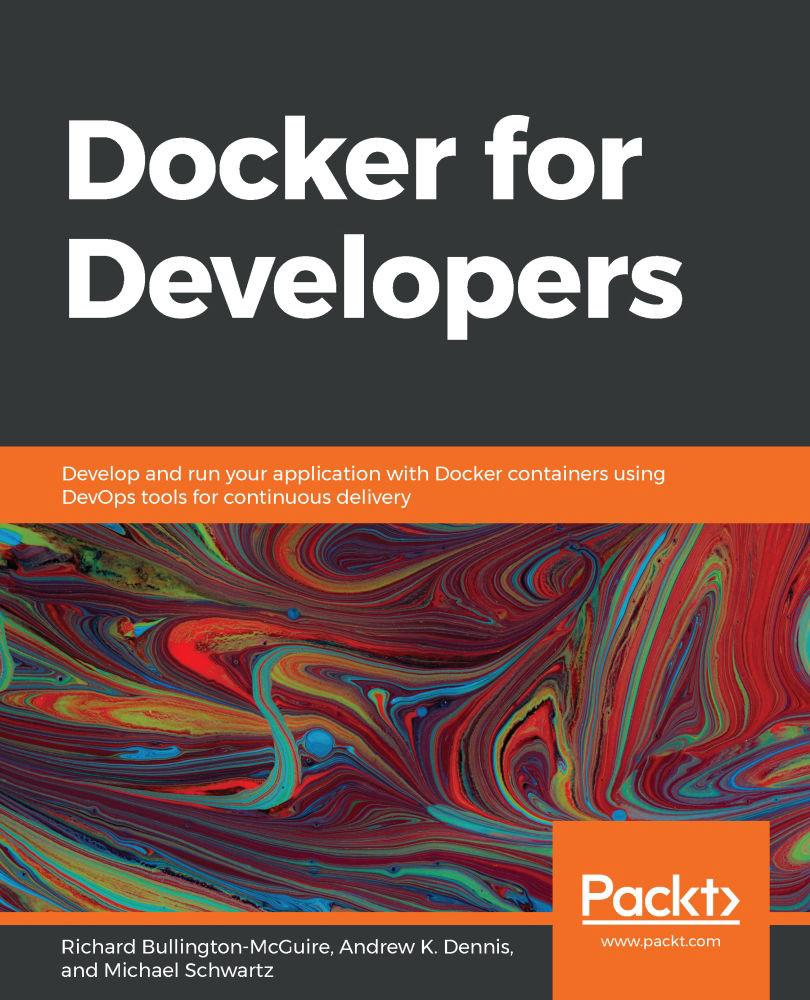Addressing the increasing power requirements
The trend toward virtualization created a demand for a new breed of servers to be housed at the data centers. Where a customer might have rented or installed their own dedicated server with 16 GB of RAM, the virtual server provider could rent a portion of a 128 GB RAM server and share that server with multiple customers. These bigger servers required more CPU cores, so the virtual servers could have reasonable computing capabilities.
Fitting these specialized servers into the same space as the smaller and less capable dedicated servers created a new challenge: power. Instead of using 400 watts of power for the dedicated server, the cloud servers might use 1,600 watts; the power requirements would be four times more. In addition to the power requirements of the machines themselves, it took more power to run the air conditioners to cool the machines.
The power cost requirements changed the equation for dedicated hosting, so bandwidth pricing was virtually free, while the power requirements of the servers were charged at a very high price.
To help mitigate the cost of power, data centers have been built to provide some of their own power. Solar panels, building near a river that can drive turbines, wind turbines, and building in places with cool or cold climates are among some of the techniques used. Data centers do use batteries for back-up power, and diesel-powered generators as well.
Energy efficiency is another way to mitigate power costs. The use of lower-powered CPUs and other computer parts is one means to this end. The CPU manufacturers have had a heavy focus on producing lower-powered CPUs for both data center and laptop use.
The hosting companies would supply a 60 watt power supply for each co-location cage. If you needed more than 60 watts, you could pay extra to have additional 60 watt lines for your cage. You'd pay for the construction and then the monthly power usage.
Hosting at one of these facilities was problematic for most customers. It required purchasing physical machines and other hardware, designing the infrastructure required for the services to be provided, physical access to the cage and hardware from time to time, and potential failures, which meant downtime.
The growth and popularity of services require scalability or more and bigger machines. You could repurpose old machines, but they take up space and power. Customer costs soared when the current cage filled up and more presence was required.
The next step, and the solution to these hassles, is virtualization and running your servers and services within the cloud.
Virtualization and cloud computing
Most customers don't need dedicated servers. What they really need is the security of a filesystem that only their software can read and write to, that the CPU is guaranteed to be dedicated to their purpose, and that the throughput and computing power is identifiable and delivered as expected.
The appeal of virtual servers offered by companies such as AWS drove many administrators to move away from dedicated and self-hosting. AWS grows its offerings to add more value to virtual hosting, so their customers get the benefit of Amazon's developers efforts.
It's relatively cheap to duplicate the customer-designed infrastructure to create a testing environment that is separate from the live/deployed applications. It's easy to scale services that grow with popularity, or when the services are slashdotted. This is a term that describes what happens when a very popular site adds a link to another site, driving a lot more traffic to that site—perhaps more traffic than the site was designed to handle.
The design and deployment of a virtualized infrastructure can be done from the comfort of your office. There is no need to physically visit a data center. If you need to scale horizontally, you only need to spin up additional virtual machine instances. If you need to scale vertically, you only need to spin up a more powerful virtual machine and substitute it for the one that is too slow or too small.
If hardware fails at a cloud-hosting facility, the hosting company's employees install new hardware. This is done in complete transparency with you, the customer. A feature known as Teleport allows the hosting company to move a running virtual machine to a different physical machine, without the interruption of service.
Along with virtual servers, hosting companies can also offer virtual disks, elastic IPs, load balancers, DNS, backup solutions, and so on. Virtual disks are handy because you can back them up by simply copying the file that is the image. You can also boot new instances from an existing virtual disk, saving the time required to install a whole operating system on a virtual machine.
The ability to use elastic IPs and virtual load balancers allows a scalability that is as easy as the click of a mouse.
You can assign an elastic IP to any virtual instance or load balancer. If the instance is stopped, you can reassign that IP to another instance. If this were handled only with DNS, there could be days' worth of delays for the DNS to propagate through the many DNS servers at the ISPs. The load balancer allows you to create virtual server farms and balance incoming requests between the virtual servers in the farm. You can trivially spin up and add additional virtual servers to the load balancer as you need to scale. The hosting companies can even provide software triggers that will automatically spin up and add new servers when traffic increases, and then spin them down and remove them when traffic is reduced:

Figure 1.4 – Hardware virtualization
A popular stack technology at the time that AWS was made available to the public was LAMP, which is short for Linux, Apache, MySQL, and PHP. A typical setup would be to install these four software packages on a dedicated Linux server. AWS offered RDS, or a MySQL equivalent dedicated virtual server, which allowed the offloading and scaling of the LAMP application. AWS offered virtual load balancers, which are logical Ethernet switches that load balance traffic among two or more web servers. They offered domain name-hosting and elastic IPs, so a site's uptime could be almost infinite. AWS continues to develop new software and services to benefit its customers.
AWS and its competitors allow a cost-effective and dynamic way to grow an internet presence as it gains popularity. The price structure is common among most providers. The cost is based on the number of elastic load balancers, the number of virtual server instances, the amount of RAM, the number of virtual CPUs, the size of persistent storage, and the bandwidth. There are also optional additional services that can increase the price.
Virtual servers provide the benefits of a physical one, but it comes at the cost of the dedication of physical RAM on the host machine and the power required to run the machine. A host machine might have 64 GB of RAM; it can run some combination of virtual machines that, combined, use up that RAM—for example, four 16 GB virtual machines, two 32 GB virtual machines, two 16 gigabytes and one 32 GB virtual machine, and so on.
A risk of virtual machines is that when the host machine is rebooted or fails, all the virtual machines hosted on it will go off air.
The features that enable virtualization and the limitations of virtualization when applied at data centers make containerization a viable and preferred alternative.