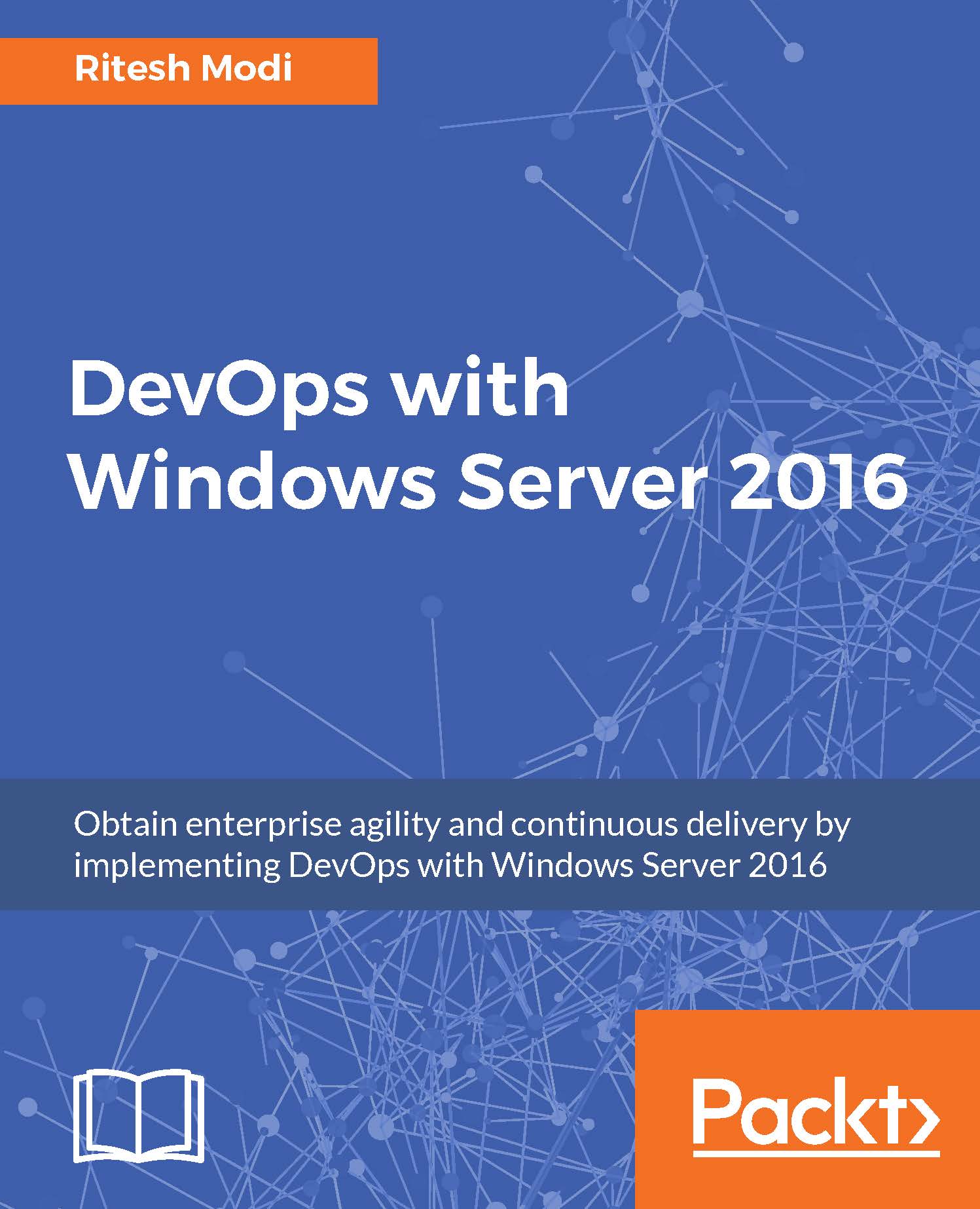Azure virtual machines and containers
Two Azure virtual machines hosting containers for our sample Online Medicine web application are provisioned. Each virtual machine has a network card with a public IP assigned to it. They are attached to a virtual network with a private IP address assigned on the same network. The public IP for virtual machines is optional since they are attached to a public load balancer; however, for the purpose of demonstration and easier debugging, they are assigned to both the virtual machines. They should be removed in enterprise or production deployments. These virtual machines are based on a Windows Server 2016 image with a containers feature. The virtual machines host windows containers and Docker binaries to manage containers and images. Operational Insights agents are installed on virtual machines for monitoring the virtual machines. These agents could have been added to containers as well but that has been left as an exercise for the readers. To add an OMS...