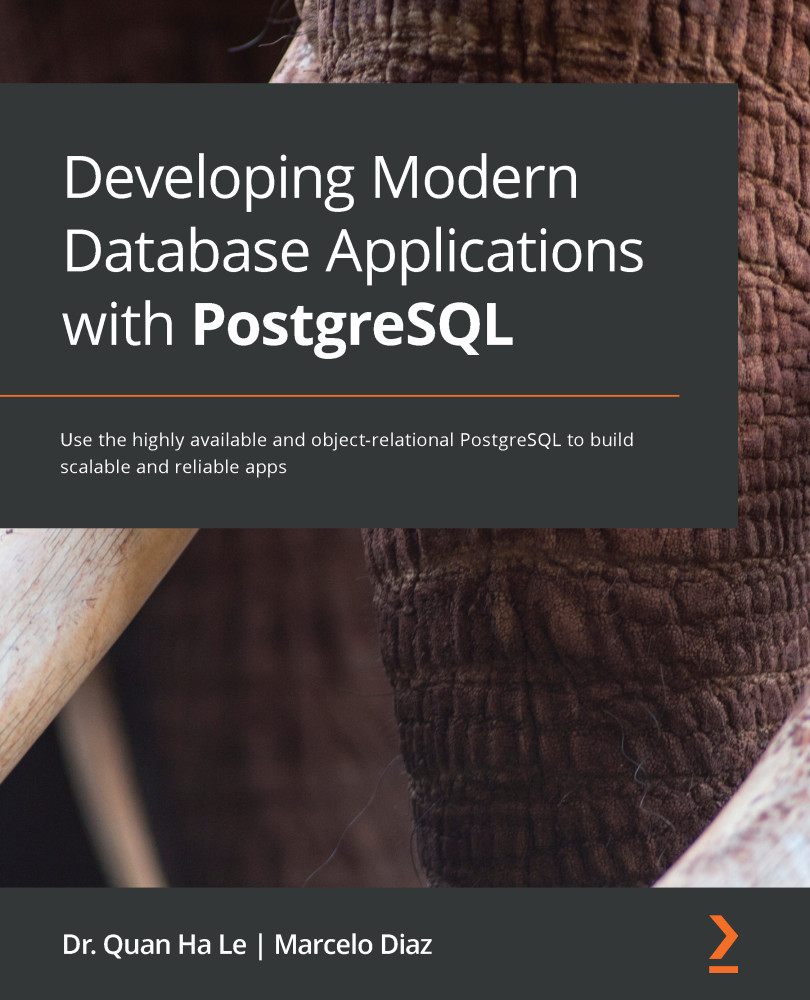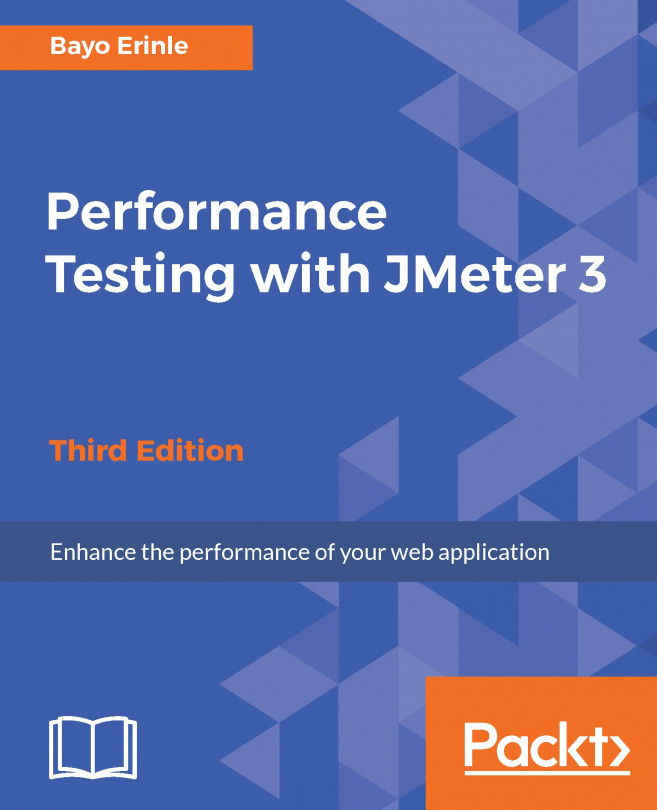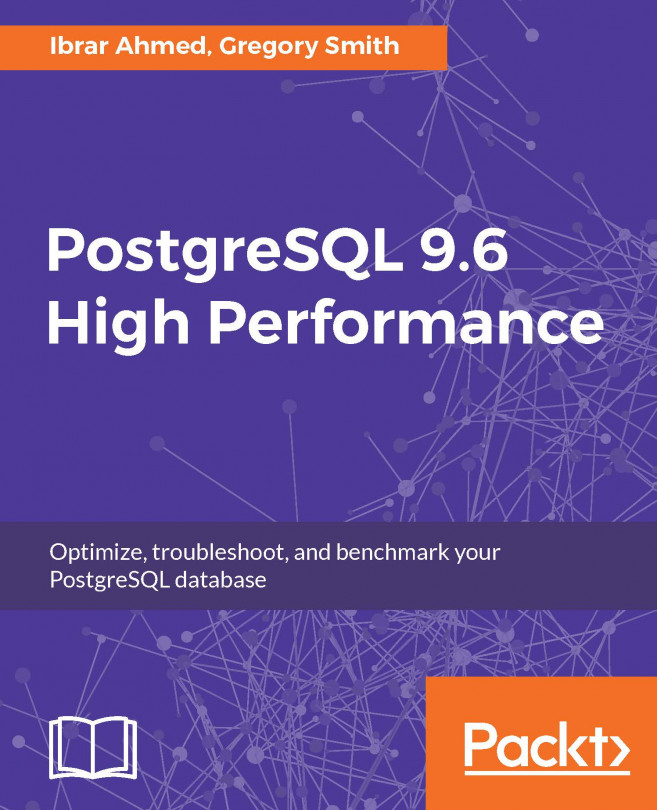New Relic supplies a high-performance team dashboard for various systems, such as the following:
- Backend, frontend, and mobile applications
- Cloud and platform technologies
- Host operating systems
- Log ingestion
- Infrastructure
- Open source monitoring systems
We can plug New Relic into different cloud platforms such as Amazon Web Services (AWS), Microsoft Azure, and Google Cloud Platform. Hence, obviously, New Relic installation for a PostgreSQL RDS from AWS is a typical application of New Relic.
You can access New Relic through your browser, and we will learn how to make a New Relic dashboard by taking the following steps:
- In a browser, open the New Relic website: https://infrastructure.newrelic.com/.
- Next, you need to sign in. If you do not have an account, you can register with New Relic by clicking on Create a free account:

Figure 9-1. New Relic login
- Enter the required information into the New Relic registration form as shown in Figure...