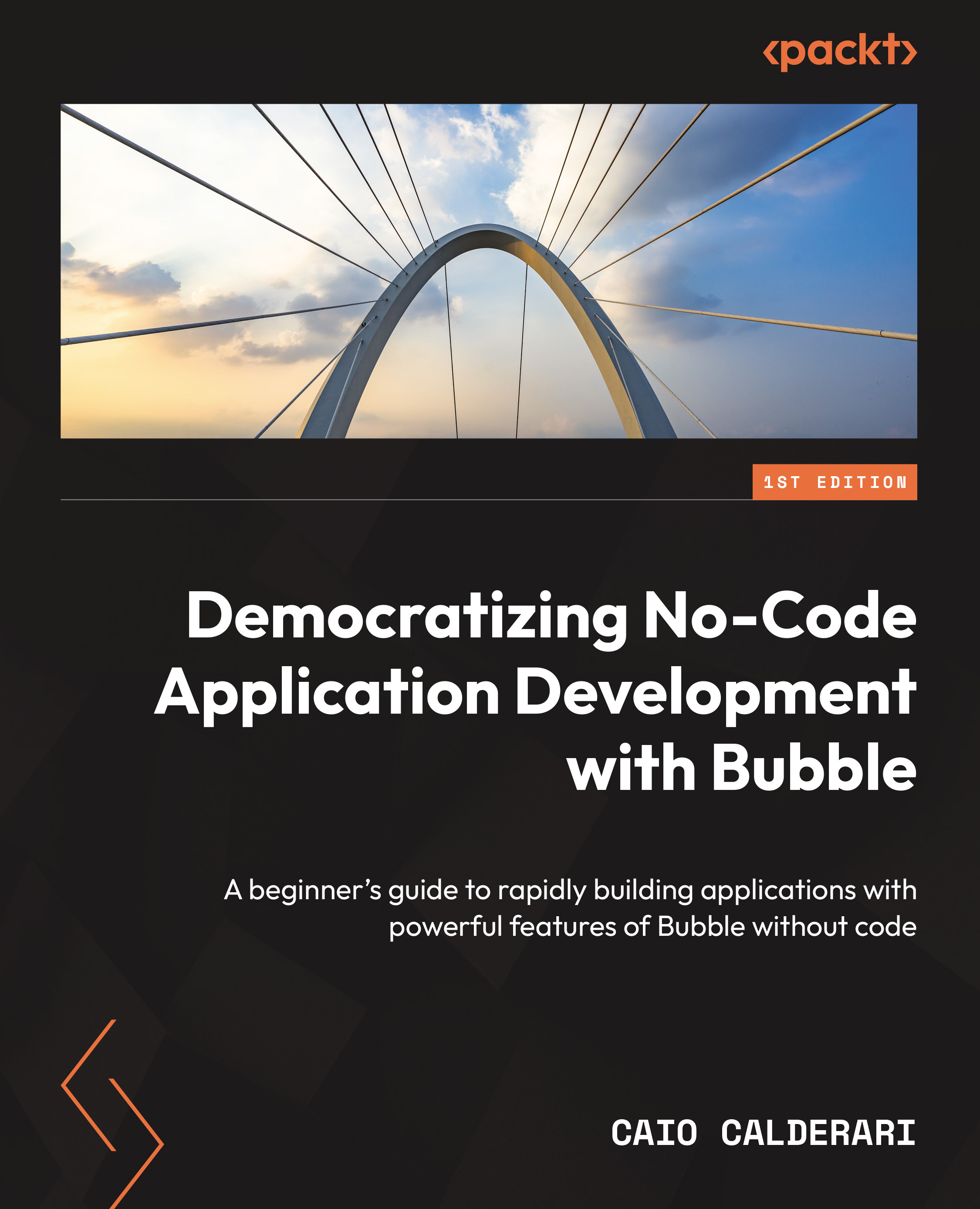Summary
In this chapter, we’ve covered a number of important concepts that will help you build a strong foundation while using Bubble. You learned about the Design tab and each category and UI component available inside Bubble under the sidebar and UI Builder, ranging from visual elements such as Text, Button, Icon, Link, and Image. You also learned about containers such as Group, RepeatingGroup, and Popup and form elements such as Input, MultilineInput, Checkbox, Dropdown, SearchBox, RadioButtons, Slider, Date/TimePicker, PictureUploader, and FileUploader.
You also learned what reusable elements are, how to create them, and how they work so you can take advantage of this useful feature to build faster and consistently maintain your applications.
This chapter also explained how to install new design components and how you can benefit from plugins to be able to extend the possibilities of what you can build with Bubble.
Understanding these concepts and properly knowing...