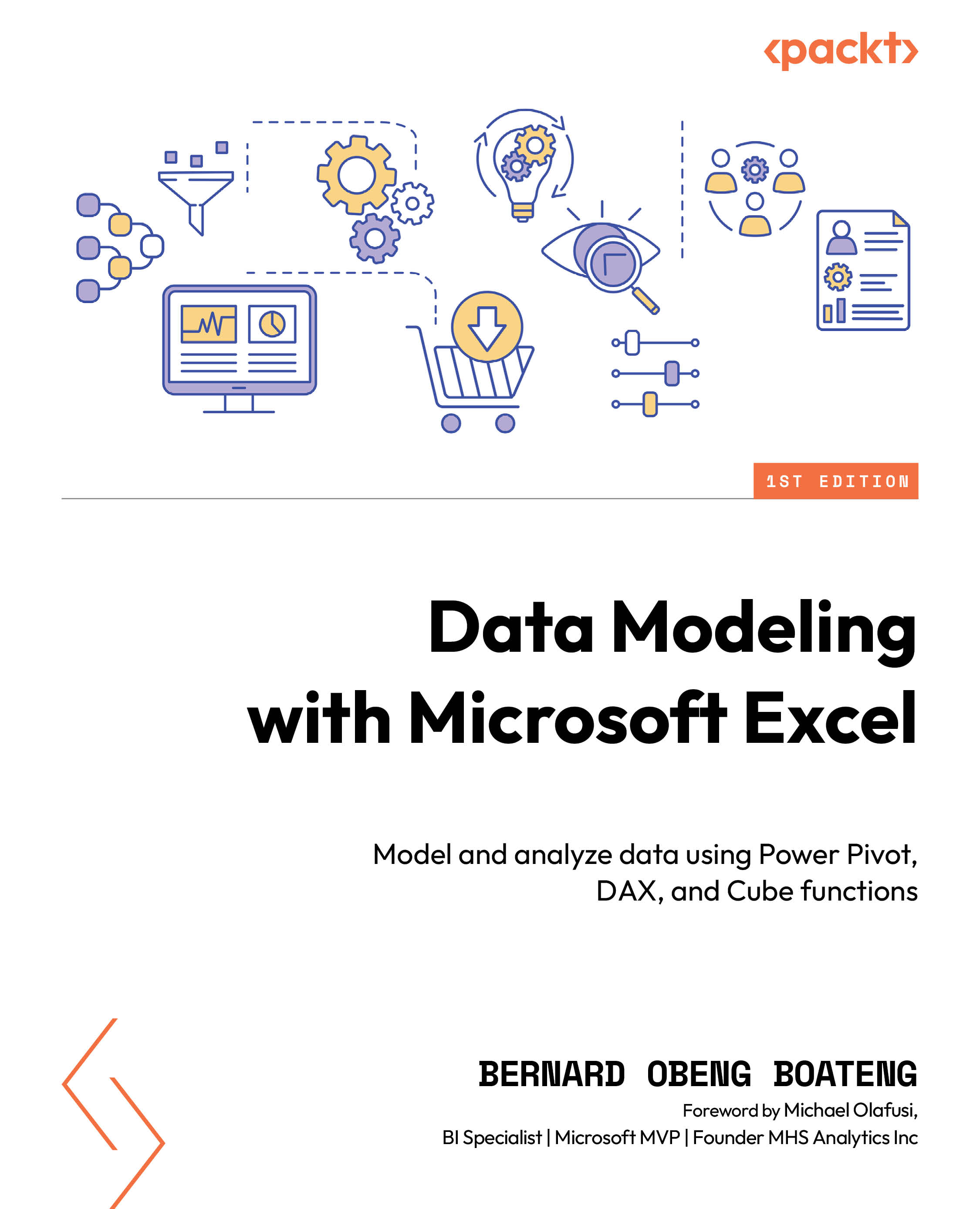Common dashboard elements
In Excel, creating a dashboard isn’t just about presenting numbers. It’s also about telling a story and making that story interactive and engaging. The dataset in our Data Model already contains valuable information on customers, products, stores, locations, sales, and returns. Think of each piece as a chapter of your story.
Let’s dive into how you can use the dataset you already have to craft this story with some common dashboard elements.
PivotTables
PivotTables provide a powerful way to summarize and analyze large datasets dynamically. PivotTables are normally used to stage the summary reports that most of the charts in our dashboard are created on. This is very useful because if there are changes in your source data, the summary reports will also be updated after clicking on refresh. Most charts in your Excel dashboard will be driven by a PivotTable.

Figure 7.9 – Inserting a PivotTable from...