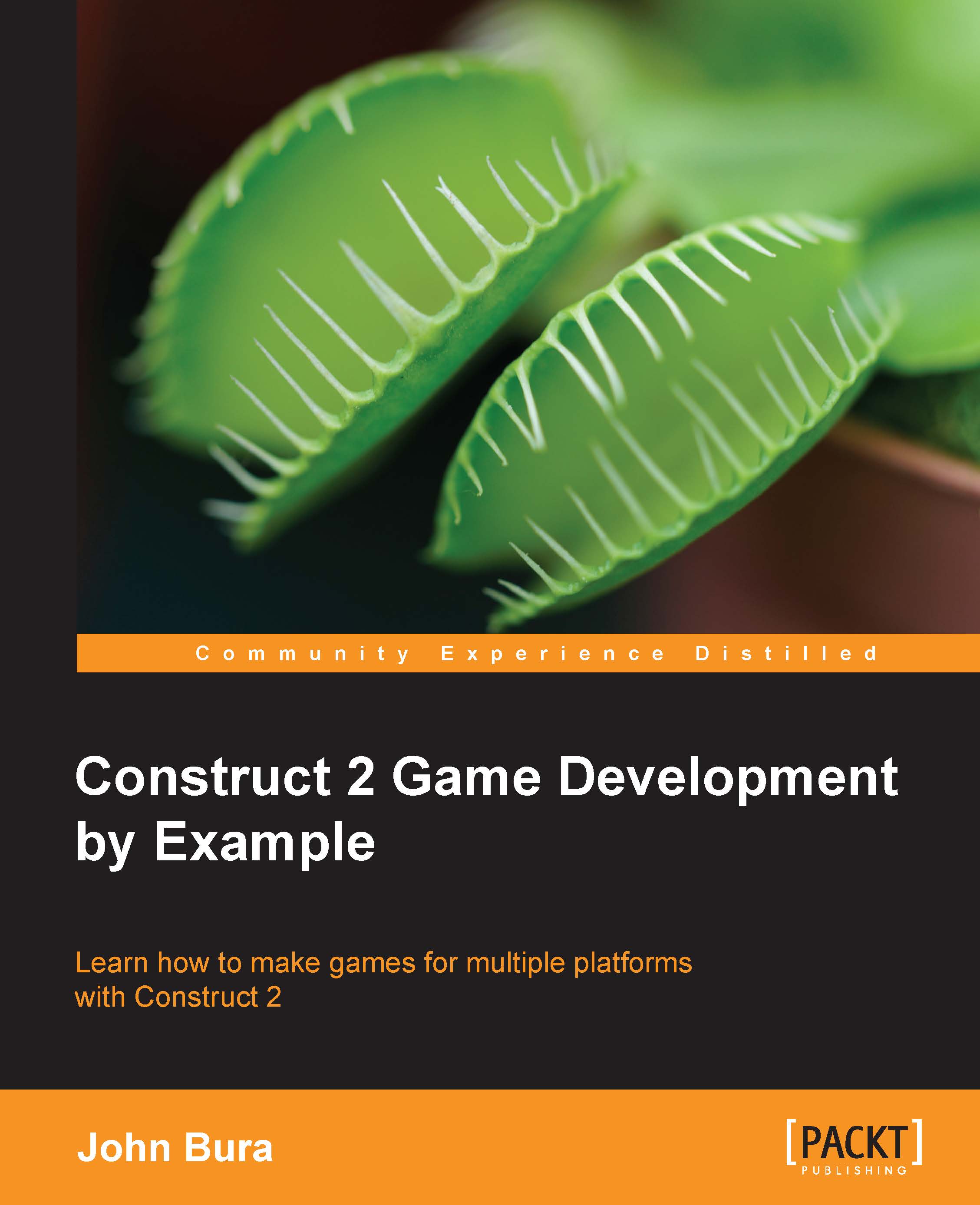Organizing the event sheet
Before we add the mouse controls, let's organize our event sheet. Often, if you have a cluttered development platform (in Construct 2, the event sheet), releasing your game becomes harder to achieve. It's important to point out that disorganization makes troubleshooting and fixing bugs more difficult, which may delay or prevent release. An organized development environment is more efficient. Let's add a group. Right-click on the event sheet and select Add group from the menu, as shown in the following screenshot:

Name your group appropriately. Clarity is really important. You can also write an optional description. The more information you put in here, the better; when you come back to this source code in a year, you will know what is going on.
Name the group WASD Controls or something similar, and give it an accurate description. Then, click on OK and you should see something like the following screenshot:

Now, it is time to select everything and move it into the...