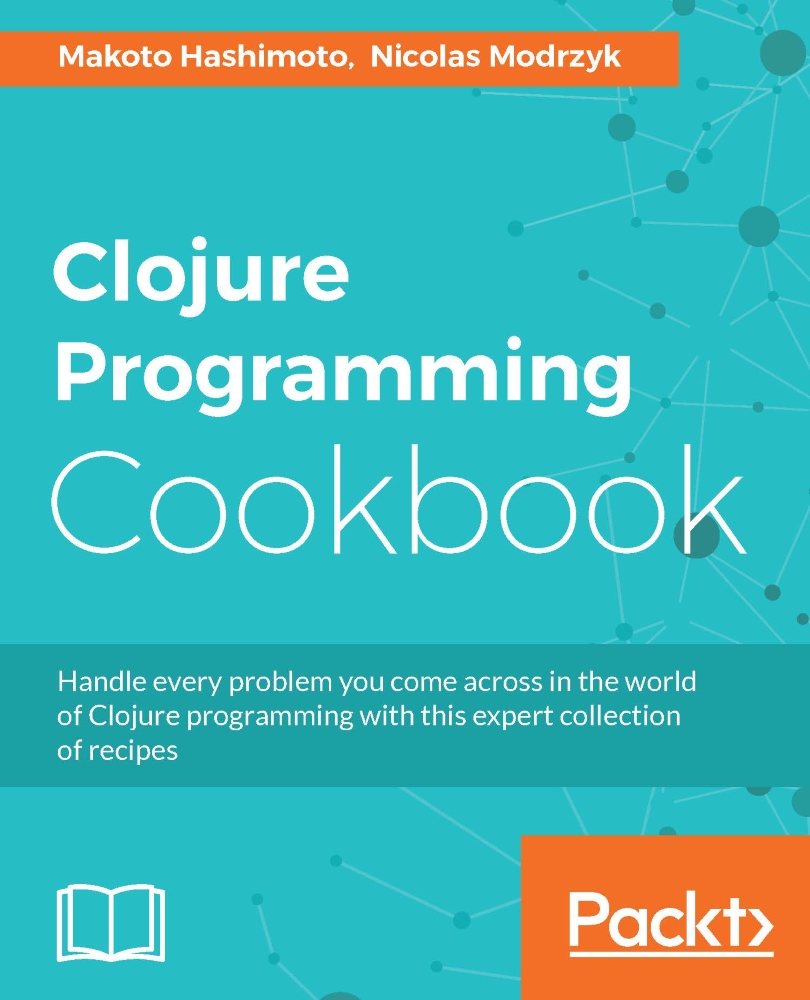Real-time shared development with an REPL
Let's face it, you will spend most of your Clojure time in an REPL, and that satisfaction to get instant feedback from writing code is what will keep you awake at night.
In this recipe, you will see a few REPL astuce, tricks, to make your coding easier and help you create a coding workflow that is your own.
We start with basics on how to use a shared REPL and then build on instant feedback and ideas on writing your custom REPL.
Getting ready
The first part of this recipe will show how to connect using the Atom editor. Make sure you have it installed before, if not, go to https://atom.io:

Tip
The default settings do not require any additional settings but you will have to add dependencies to the project.clj file as you go reading along.
How to do it...
You will remember how to start a simple REPL with the following:
lein repl
But let's go slightly beyond that and start an REPL that can be shared nicely with others.
Shared REPLs
For the ultimate DIY sharing...