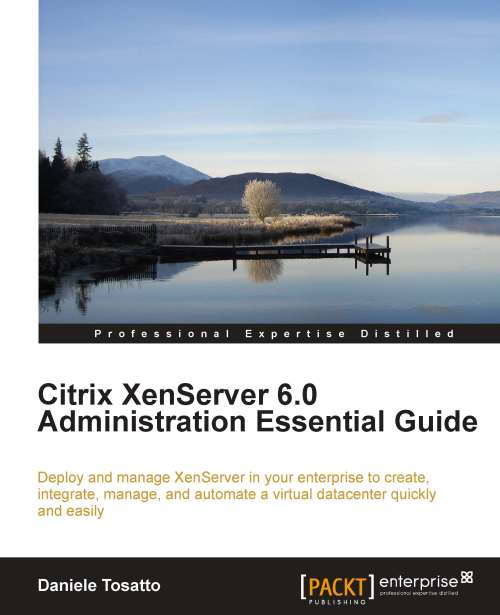Chapter 1. Introducing XenServer Resource Pools
Xen originated as a research project at the University of Cambridge, led by Ian Pratt, senior lecturer at Cambridge and founder of XenSource, Inc. The first public release of Xen occurred in 2003. Citrix Systems acquired XenSource, Inc in October 2007 and subsequently renamed XenSource's products under the Citrix brand "XenServer".
On 21 October 2009, Citrix further announced their, now commercial, applications of XenServer would be fully open source and made freely available to the public under the name Xen Cloud Platform (XCP).
Although Citrix acquired XenSource, Xen is developed and maintained by the community as free software, licensed under the GNU General Public License (GPLv2).
Citrix XenServer 6.0 is the last release of the Citrix server virtualization platform. The XenServer package contains all you need to create and manage a deployment of virtual x86 and x64 computers running on Xen®, the open source paravirtualizing hypervisor with near-native performance.
XenServer runs directly on server hardware without requiring an underlying operating system, which results in an efficient and scalable system. XenServer works by abstracting elements from the physical machine (such as hard drives, resources, and ports) and allocating them to the virtual machines running on it.
In Xen systems the hypervisor is the lowest and most privileged software layer. This layer supports one or more guest operating systems that are run on the physical CPUs. The first guest operating system, called in Xen terminology Control Domain (dom0) is executed automatically when the hypervisor boots and receives special management privileges and direct access to all physical hardware. The Control Domain is a secure privileged Virtual Machine that runs the XenServer management toolstack. Besides providing XenServer management functions, the Control Domain also runs the driver stack that provides user-created virtual machines access to physical devices.
A virtual machine (VM) is a computer composed entirely of software that can run its own operating system and applications as if it were a physical computer. A VM behaves exactly like a physical computer and contains its own virtual (software-based) CPU, RAM, hard disk, and network interface card (NIC). XenServer is available in four editions:
Citrix XenServer (Free): Proven virtualization platform that delivers uncompromised performance, scale, and flexibility at no cost
Citrix XenServer Advanced Edition: Key high availability and advanced management tools that take virtual infrastructure to the next level
Citrix XenServer Enterprise Edition: Essential integration and optimization capabilities for production deployments of virtual machines
Citrix XenServer Platinum Edition: Advanced automation and cloud computing features for enterprise-wide virtual environments
You can find more information about features included in each edition at http://www.citrix.com/English/ps2/products/subfeature.asp?contentID=2300456.
Note
You can download XenServer http://www.citrix.com/English/ss/downloads/results.asp?productID=683148.
In this chapter we will cover the following topics:
XenServer resource pool overview and requirements
XenServer resource pool creation
Creating an heterogeneous XenServer resource pool
Designating a new Pool Master host
Removing a XenServer Host from a resource pool
Preparing a Pool of XenServer Hosts for Maintenance
Licensing XenServer hosts