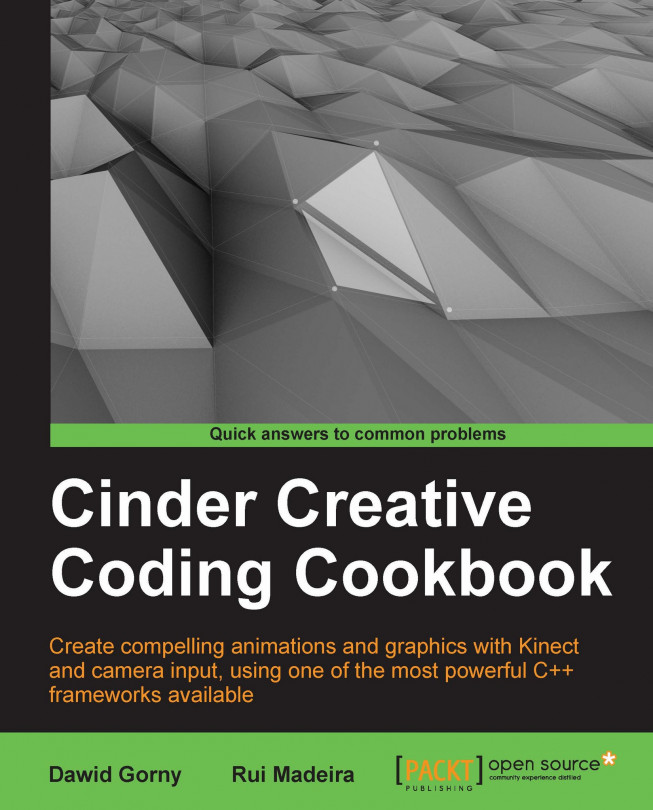Rotating, scaling, and translating
In this recipe, we will learn how to transform our graphics using OpenGL transformations.
We will draw a unit cube at [0,0,0]
coordinates and then we will translate it to the center of the window, apply rotation, and scale it to a more visible size.
Getting ready
Include the necessary files to draw with OpenGL and add the helpful using statements. Add the following code to the top of the source file:
#include "cinder/gl/gl.h" using namespace ci; using namespace ci::app; using namespace std;
How to do it…
We will apply rotation, translation, and scaling to alter the way our cube is rendered. We will use Cinder's wrappers for OpenGL.
Let's declare variables to store our values for the translation, rotation, and scale transformations:
Vec3f mTranslation; Vec3f mScale; Vec3f mRotation;To define the translation amount, let's translate half the window's width on the x axis and half the window's height on the y axis. This will bring anything we draw at
[0...