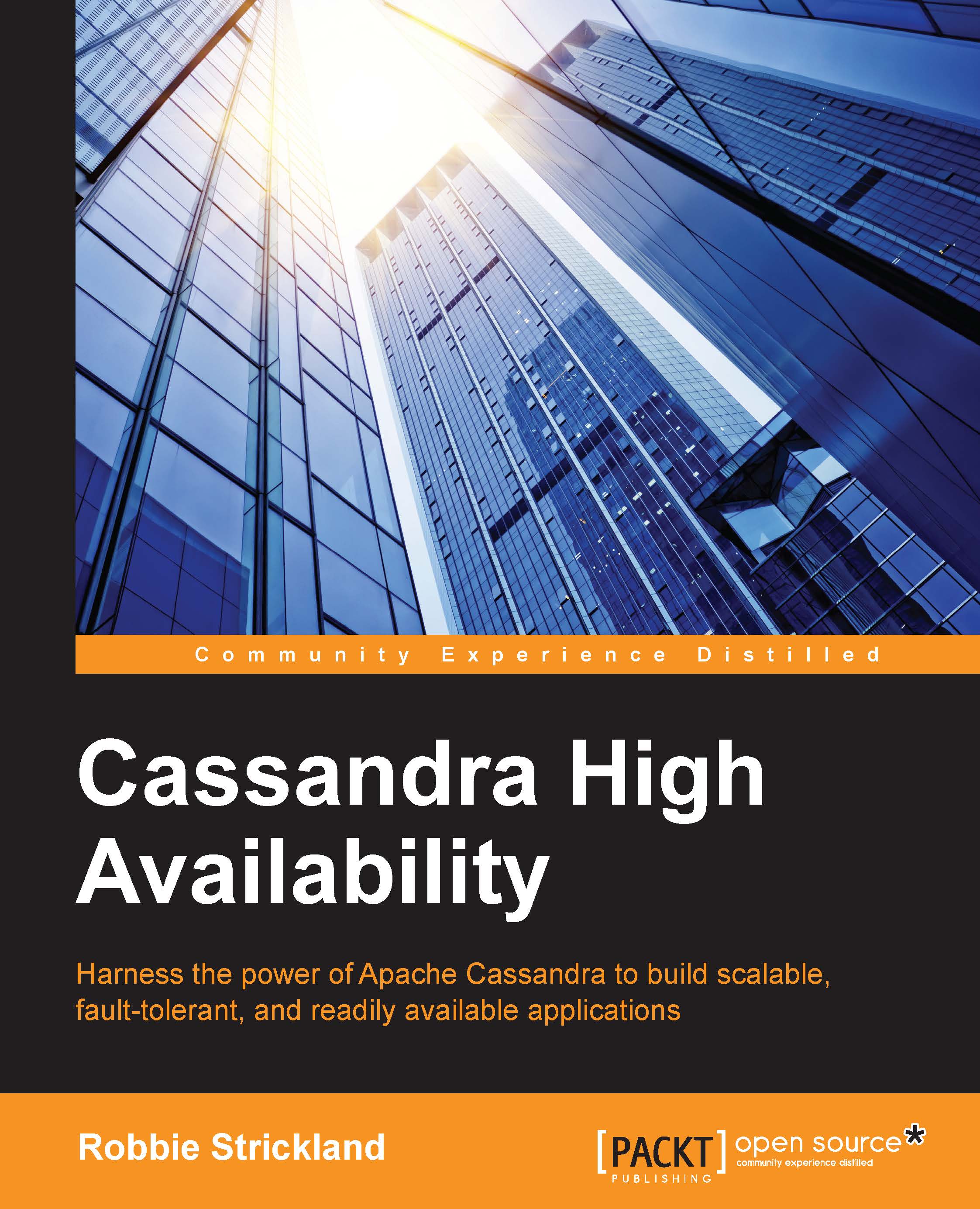Other data migration scenarios
At times, you might need to migrate large amounts of data from one cluster to another. A common reason for this is the need to transition data between networks that cannot see each other, or moving from classic Amazon EC2 to a newer virtual private cloud infrastructure.
If you find yourself in this situation, you can use these steps to ensure a smooth transition to the new infrastructure:
Set up your new cluster. Using the information you learned in this chapter, configure your cluster and duplicate the schema from your existing cluster.
Change your application to write to both clusters. This is certainly the most significant change, as it likely requires code changes in your application.
Verify that you are receiving writes to both clusters to avoid potential data loss.
Create a snapshot of your old cluster using the
nodetool snapshotcommand.Load the snapshot data into your new cluster using the
sstableloadercommand. This command actually streams the data into...