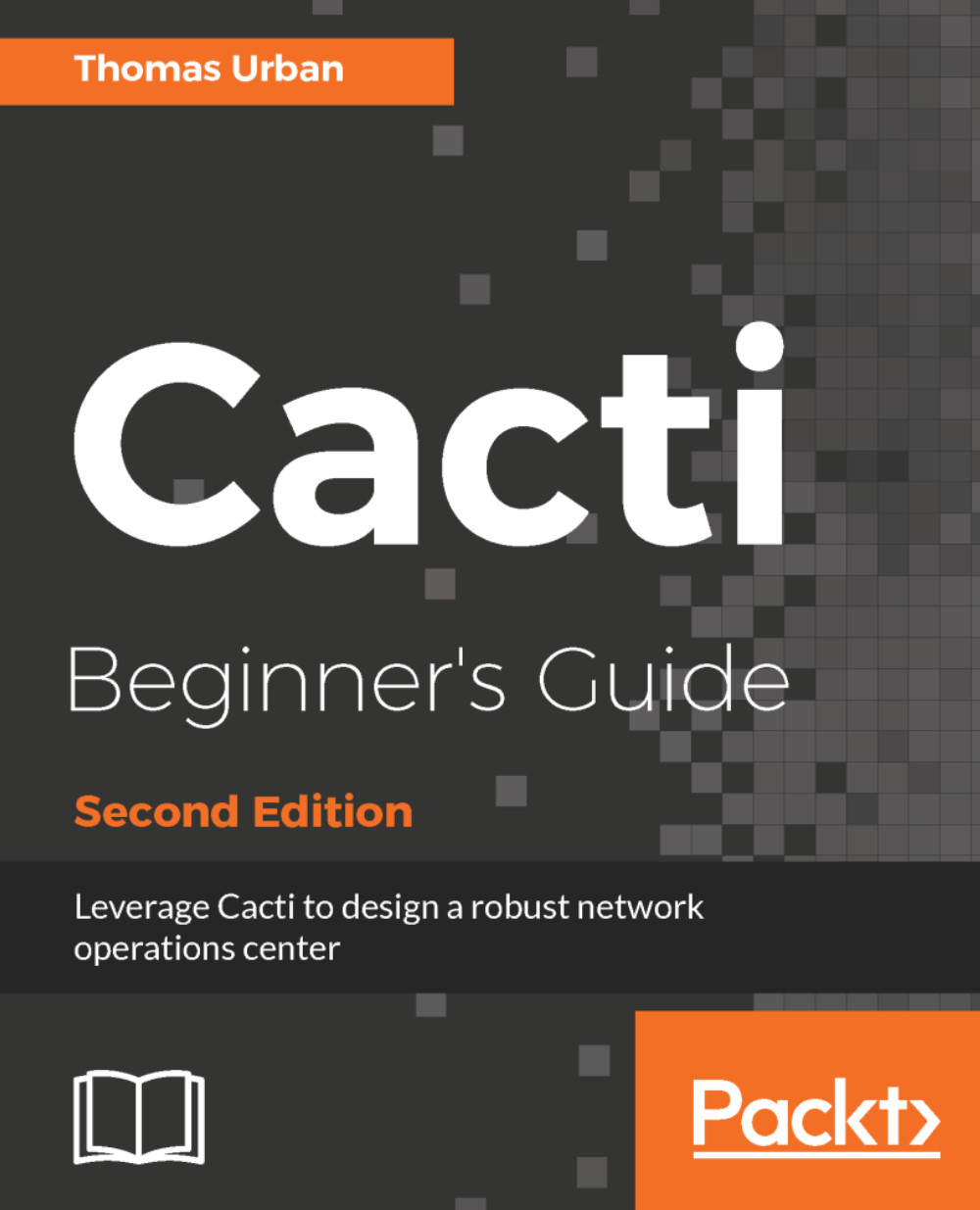Permissions tabs
By default, new Cacti users will not have any permission to view graphs or administer the system. The access rights for these functions are set in the different tabs available once you have created the user. Let's look at these different tabs and what you can do with them.
Permissions
There are several generic permissions that can be set for a user. They are grouped by functionality:
Normal UserTemplate EditorGeneral AdministrationSystem AdministrationExternal Link PermissionsPlugin Permissions
Normal User permissions
Normal User permissions include the ability to view graphs and logs and to create reports and view external links:

Template Editor
The Template Editor enables everything required for creating, importing, and exporting Data or Graph templates. This section is required if you want to allow a user to define new templates for your devices or change existing templates:

General Administration
General Administration enables a user to create devices or sites, define new trees...